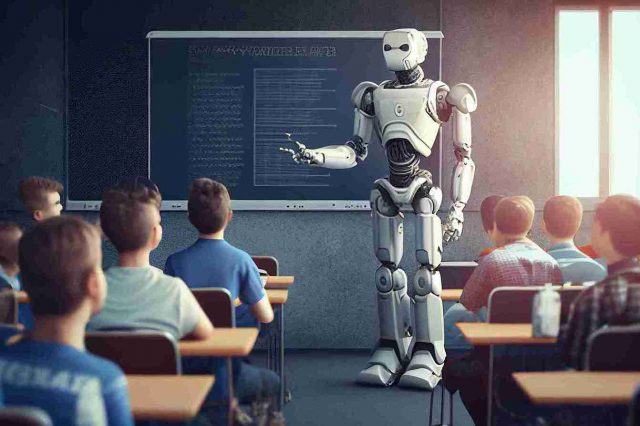Steering the complexities of today’s modern business technology is indeed daunting and exhausting. For businesses looking to streamline and boost customer engagement, integrating multiple self-complementing technologies and platforms has become critical. In this context, Salesforce integration with MuleSoft is a smart move companies should make.
In this article, we will walk you through a detailed roadmap on how to integrate Salesforce with MuleSoft, including best practices and practical tips followed by top-tier MuleSoft integration solution providers to ensure businesses enjoy smooth, transformative results through their integration journey.
Why Salesforce Integration with MuleSoft is Important
Salesforce, the world’s no 1 CRM tool, technology empowers businesses to build robust, lasting customer relationships. MuleSoft, an API management platform, serves as a powerful integration engine that integrates Salesforce to different databases and applications, resulting in a unified data ecosystem. With more than 84% of businesses considering integration as pivotal, this enhances the role of MuleSoft integration platform in the current ever evolving tech landscape, when integrating Salesforce.
Key Advantages of Salesforce integration with MuleSoft
- Improved data visibility: Integration tools like mulesoft enables real-time data sharing and access across platforms, resulting in faster, smarter, and more informed decision making.
- Higher productivity: Automating data migration saves hours and even days, resulting in reduced manual data entry errors.
- Better customer experience: A comprehensive view of the customer interactions ensures businesses customizes their offerings, understands customers truly and makes every interaction count.
Step-by-Step Blueprint for Salesforce Integration with MuleSoft
Step 1: Define the Objectives:
Before exploring the technicalities, understand and set your integration goals – such as enhancing operational efficiency, improving the quality of data, or enhancing the customer experiences. Goal setting comes with the proven capabilities guiding integration process and help measure success.
Step 2: Create the Integration Architecture Plan
MuleSoft provides different tools for API development that integrate Salesforce with other systems. It is key to decide the approach you would like to follow – real-time or batch processing based on the data volume and operational requirements. This assumes relevance because real-time integration ensures data correctness, enabling on-time decision making.
Step 3: Design & Test APIs
Leverage MuleSoft’s Anypoint Studio to develop APIs, strong and secure, that can meet your goals and business needs. Also test the APIs to ensure that the data flows are secure & follows the right path between systems. Integration experts suggest the use of a sandbox environment for testing to avoid disruptions in the live environment.
Step 4: Follow Best Practices for Data Management
Data governance stands at the core of integration projects. Implementing the best practices for data quality, security, and compliance ensure data integrity across platforms. Salesforce states businesses lose approximately $700 million a year or 30% of the company revenue due to poor data.
Step 5: Keep a Close Watch & Optimize
After integration, work doesn’t end. Consistent monitoring ensures the system performance is up the mark. Integration tools like MuleSoft come with the inbuilt capability to offer real-time insights into API performance, enabling businesses to resolve issues quickly.
Post-integration, continuous monitoring is vital to ensure the system operates as intended. Tools like MuleSoft’s Anypoint Monitoring provide real-time insights into API performance, helping
you quickly address any issues. Regularly revisiting and refining the integration setup can lead to sustained improvements in system performance and user satisfaction.
Key Mistakes to Avoid
- ● Ignoring Complexity: Integration projects are most often complex, hence planning is pivotal to avoid failures.
- ● Underestimating Data Security: Since the integration process is all about handling sensitive data, security should be a top priority.
- ● Overlooking User Feedback: Ignoring the user feedback results in a system that meets technical specifications but fails in practical use.
How Specialized Integration Solution Experts Drive Salesforce Integration with MuleSoft
Believe it or not, selecting the ‘right’ integration specialist is equally important as integrating Salesforce. A world-class provider will ensure a seamless integration, consistently deliver value even in the future, and adapt to the ever-changing business needs. Plus, they will train and provide resources that will enable teams to leverage the integrated systems completely, resulting in fast adoption.
Author
Archana Chandel, Director, Integration Services, Forsys Inc
Author Bio
With 20+ years’ experience, she leads large business transformations at Forsys, specializing in MuleSoft integrations.
Editorial Staff of the TechnoRoll, are a bunch of Tech Writers, who are writing on the trending topics related to technology news and gadgets reviews.