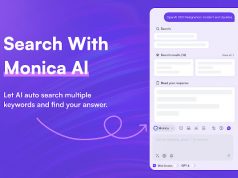There are lots of things that we can benefit from using the internet. Some of these include access to online gaming, instant communication, streaming, and online business transactions, to name a few. Sure, there are lots of benefits but as the internet is mostly a free platform, there’s also a high-security risk. Viruses and malware could potentially enter your PC and can damage it internally. Not only that, but hackers can also gain any sensitive information that’s stored in your computer, such as passwords. As such, you will need antivirus software. If you’re a Mac user, the Intego Mac Internet Security is the security software for you.
As the name implies, the Intego Mac Internet Security X9 is an antivirus software exclusive to Mac PCs and laptops. However, the question remains: is the Intego Mac Internet Security X9 a good antivirus software for your Mac device?
In this article, we’ll find out more about that. Below is an Intego Mac Internet Security X9 review.
Intego Mac Internet Security X9
As stated before, the Intego Mac Internet Security X9 is antivirus software that’s exclusive for Mac users, but there’s more to the story.
While it comes with the usual characteristics of what antivirus software should be, the features themselves are given distinct processes and features of their own.
NetBarrier
NetBarrier is Intego’s firewall. It’s certainly better than Mac’s default firewall as it has several key features. One is that you can select what to protect with the NetBarrier, be it your home network, or even using a public Wi-Fi hotspot. You can also select applications that can use the internet connection if ever you’re connected.
VirusBarrier
VirusBarrier, on the other hand, is Intego’s virus scanner. The VirusBarrier has several key features as well, such as scanning for antivirus, malware removal, and real-time protection. With VirusBarrier, you can also perform scheduled scans.
Another great feature of the VirusBarrier is that you can scan individual files and folders for viruses and malware. For protection, you can choose from three protection settings: minimum, standard, or maximum. Obviously, it’s best if you go for the maximum level of protection for top safety and security. There’s also a “Safe Browsing” feature that protects you from phishing.
Washing Machine
The Washing Machine is Intego’s optimization feature. When launched, it optimizes the PC or laptop altogether for better performance. It’s also with this feature that you can find out if you have duplicate files, and delete them promptly. You can also look at old files that you aren’t using so that you can decide what to do with them.
Parental Control
This is a handy feature for the parents whose kids can use the internet. As the name suggests, parents have control over how their children can access the internet, such as blocking specific apps or websites. There’s also an “Anti-Predator” feature that protects your children from being spied upon over the internet.
The cons
While it does boast amazing features, the Intego Mac Internet Security X9 isn’t perfect. There is one significant downside, which is the scanning feature. Sure, it was told earlier that scanning for viruses and malware are easily done, but only in small amounts of files. If you’re going to do a full system scan, scanning for viruses and malware can take up to more than 2 hours which is an amount of time that no user has.
Conclusion
The Intego Mac Internet Security X9 is more than just antivirus software, it’s THE antivirus software. It’s packed with a bunch of features that protect you from malicious virtual threats that can harm you and your system. Despite having a disadvantage, you can easily disregard that in favor of the many benefits that you can enjoy with the Intego Mac Internet Security X9.
Related Articles
[pii_email_b47d29538f12c20da426]
Windows 7 Ultimate Product Key
Editorial Staff of the TechnoRoll, are a bunch of Tech Writers, who are writing on the trending topics related to technology news and gadgets reviews.