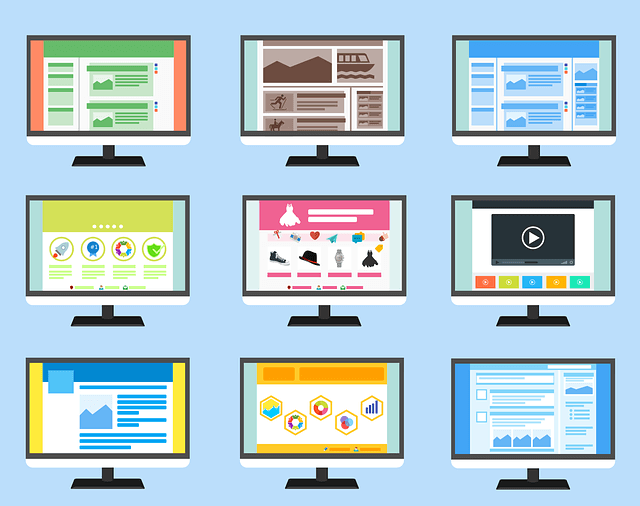In this day and age where everything is digital, it is still safe to say that large format print ads, such as banners, wall hangings or signs, and posters, remain effective and reliable marketing and promotional materials.
When done correctly, large-scale ads display clear, eye-catching graphics, photos, and engaging messages to draw in new potential customers.
Large format ads are also the focal points of major events and are central to branding and advertising strategies.
Through the large format printing of banners, wall hangings, posters, and other sizable print ad materials, you can convey the message you need people to know. Whether you want to promote an event or special sale, your target audience will get the information quickly.
Lastly, massive format print ads are also cost-effective yet durable and long-lasting, which means you can reuse them several times for a number of years.
Creating Designs for Large Format Printing
Large-scale printed materials have differences from smaller print ads, which you need to consider when creating your design.
Large-format prints should always be visible at a distance and grab the attention of the audience quickly. This means you have to put some thought into choosing the right imagery, colors, and font to ensure their reproductions are the perfect replica of your design.
You’ll likely have to use another computer or have professional graphic designers with the right hardware and software handle the design part.
You also have to remember that not all printers have the capability to carry out large format printing successfully. Because of this, you also need to choose your service provider carefully.
With these in mind, you might find the task of creating your first graphic design for a large print format intimidating.
However, you can get the best outcome for your large format graphic design with the least amount of mistakes and stress possible when you follow these tips:
Think about the viewer’s perspective.
Knowing where you will place or display your marketing material will help you greatly in creating the perfect graphic design.
This is because the material’s location will affect the perspective from which people will view it.
Content on large print ads above the viewers appears different from those at eye level or lower. Because of this, you have to be mindful of the placement and sizes of the images and text you want to emphasize on the material.
Work with Adobe Illustrator.
Photoshop is one of the most popular tools you can use for creating graphic print, but for large format designs, Adobe Illustrator is a better option.
This is because Illustrator has vector (.eps) files that can be scaled to any size without the design losing clarity and definition.
Additionally, vector files are usually smaller than those created in Photoshop, making them easier and quicker to download and transfer.
Adobe Illustrator is also easy to use and allows you to experiment and be creative when working with colors, block shapes, and fonts.
If you don’t have this software or have no experience using it, work with a graphic designer who uses this tool.
Use Pantone colors.
The Pantone Color Matching System is a standardized color reproduction system.
By using this system, anyone working with colors, including manufacturers and printing service providers, can ensure the hues you use match the ones that will come out on the printed product.
If you can’t use Pantone colors, opt for the CMYK (Cyan, Magenta, Yellow, and Key) format since most design programs and printers have this feature. Because of this, you’ll know how your printed material will look as you design it.
You can also go with the RBG (Red, Blue, Green) format since they have more color options than CMYK.
However, the RBG format may not translate to the software your printer uses.
To ensure you get the colors right, you can use the same hues and format you utilized in previous designs you made. You can also bring the large format print ads you have to your printer service provider so that they can help you match your chosen hues to the right Pantone colors.
Think about the best way to add text to the design.
Perspective also affects the way viewers see the text on your marketing material. Some fonts may look blurry when seen from a distance.
As a result, your text may become hard to read, rendering your ad useless.
As such, use simple, legible fonts. Make sure the spacing in your text is also proportional to ensure all viewers can read the message clearly.
Additionally, keep images and text well-spaced so that viewers can discern them easily. Spacing your text and pictures appropriately allows you to organize your message properly and helps in its delivery.
Another good tip to follow is to use high contrasting colors between the backgrounds and overlay images or text to sustain visibility.
Last, keep copy to a minimum to avoid overwhelming viewers with too much text.
Don’t forget about the design trim and bleed.
You want all viewers to see the entire design when printed. This won’t happen if some of its parts are cut off.
You can avoid this issue by adding trim and bleed when creating your design. These elements ensure you work within a safe zone, which will also be helpful when you print it.
The trim is the edge of the final design that ensures the logo or any of its essential elements are not cut off.
On the other hand, bleed pertains to the extra space around the edges of a design.
Both elements ensure no portion of the design is cut off during the scaling process.
Even if your design already has a trim, you still have to include a bleed since the former may not appear the same on all prints.
Work to scale.
Finally, your large format print could be gigantic once it’s finished. And this can be hard to work with at full-size on a 13-inch laptop screen.
As such, scale down your graphic design to at least a sixth of its full size while working with it on your computer to make it more manageable.
However, make sure to use a high resolution while working with the smaller size so that when it gets scaled-down, the printing service provider won’t have to make unnecessary adjustments.
Also, let your printer know what scale you were using while working on your design so they can use the same during the actual printing.
Creating a graphic design for large format printing can be daunting.
When everything seems too difficult for you, work with an expert who can help you through the process and create the marketing material that meets all your needs.
Follow Technoroll for more!