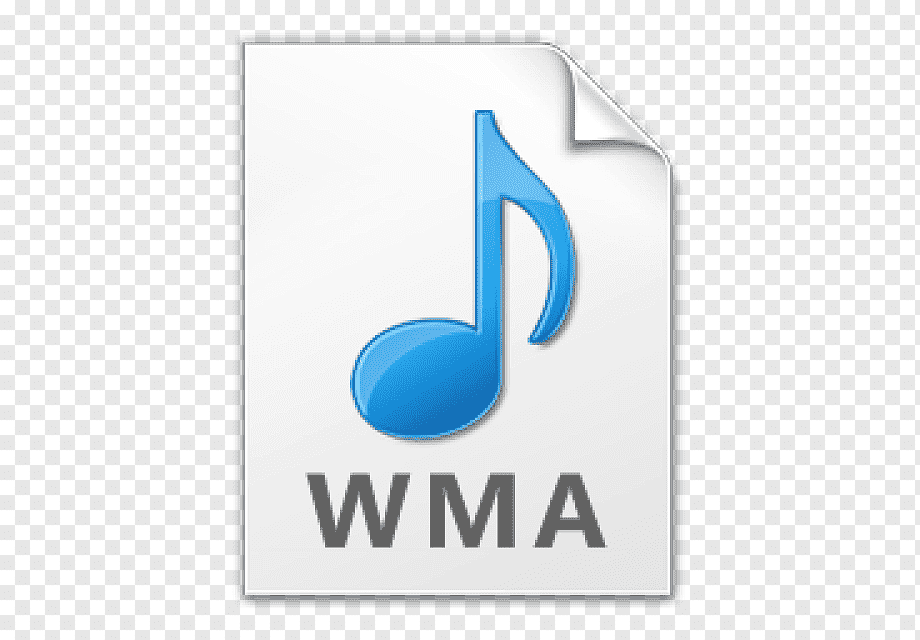As technology continues to advance, sound engineering continues to advance to greater heights too. Many audio sound formats have emerged, and not all of them play in all the devices, or not all devices have in-built capabilities to play these different formats, hence the need for converters. Today, you can convert your mp3 audio file to whatever file format you want free of charge using free mp3 to WAV converter online. And that’s not all, too many other file formats your device supports.
Mp3 and WAV audio file formats are the most common file formats used widely by music enthusiasts and sound engineers to produce music. Most players can open mp3 files, but some specific players open WAV files. Either way, you might want to convert your mp3 audio files to WAV; you can use free mp3 to WAV converter online to accomplish this mission and vice versa.
Mp3 And Wav File Format: What’s The Difference
As stated earlier, the mp3 audio file format is the most common audio extension and plays on virtually any player. The issue with mp3 audio files is the sound quality, the audio is compressed, and there is a loss in quality. The loss of quality is often negligible to a typical human user; a few trained ears can notice the loss. The file size of an mp3 file is usually smaller than the original file. Mp3 development was to produce CD-quality music with an unperceivable difference but with a small audio music size. Converting a file to mp3 compresses it by a factor of ten to twelve. It means an audio file size of 33MB would magically reduce to approximately 3MB. This is achieved through lossy compression, meaning some info is discarded from the original file through perceptual or temporal noise-shaping.
On the other hand, Waveform audio format was developed by Microsoft and IBM to store files in its raw form – uncompressed audio data (PCM) but it can as well store sounds processed by other audio codecs. It converts the audio signal into binary data where the analog to digital converter snaps thousands of shots per second to capture full audible frequency between 20Hz to 20KHz. WAV to mp3 files are uncompressed and lossless, meaning no quality is lost in the original recording. They are large and chunky, hence taking a lot of space, but these days, space is no longer an issue for many music users because the storage media’s capacity has improved greatly, and the cost is declining.
A stereo quality-CD recording at the rate of 16 bits and frequency of 44.1KHz will amount to 10MBs average per minute, increasing the frequency to 48KHz and 24-bit rate, it will change to 16.48MBs per minute. Therefore, a three-minute song recorded would require an average of 33MB disk space. That was an overview of what files with the .wav file extension mean.
Psychoacoustics
It is the study of how we perceive sounds and how lossy compression works. Our brains cannot perceive every bit of data accurately that passes through our ears when listening to audio. The argument therefore is, if we don’t perceive, then we don’t need it. And that the principle used in compression, removing what we cannot perceive. We can therefore get the same listening experience but using a fraction of disk space. It is still debatable, though, since different audio coding algorithms still make a different choice on what data to discard or to keep.
What Are The Byproducts Of Lossy Compression?
Leaving out sounds that we are unlikely to hear in a soundtrack has some advantages and flipsides too. Artifacts left by lossy compression cause sound anomalies and unwanted sounds not in the original track. It, therefore, results in loss of bandwidth, pre and post echoes, double-track effects, phase shifts, and weakened low-end.
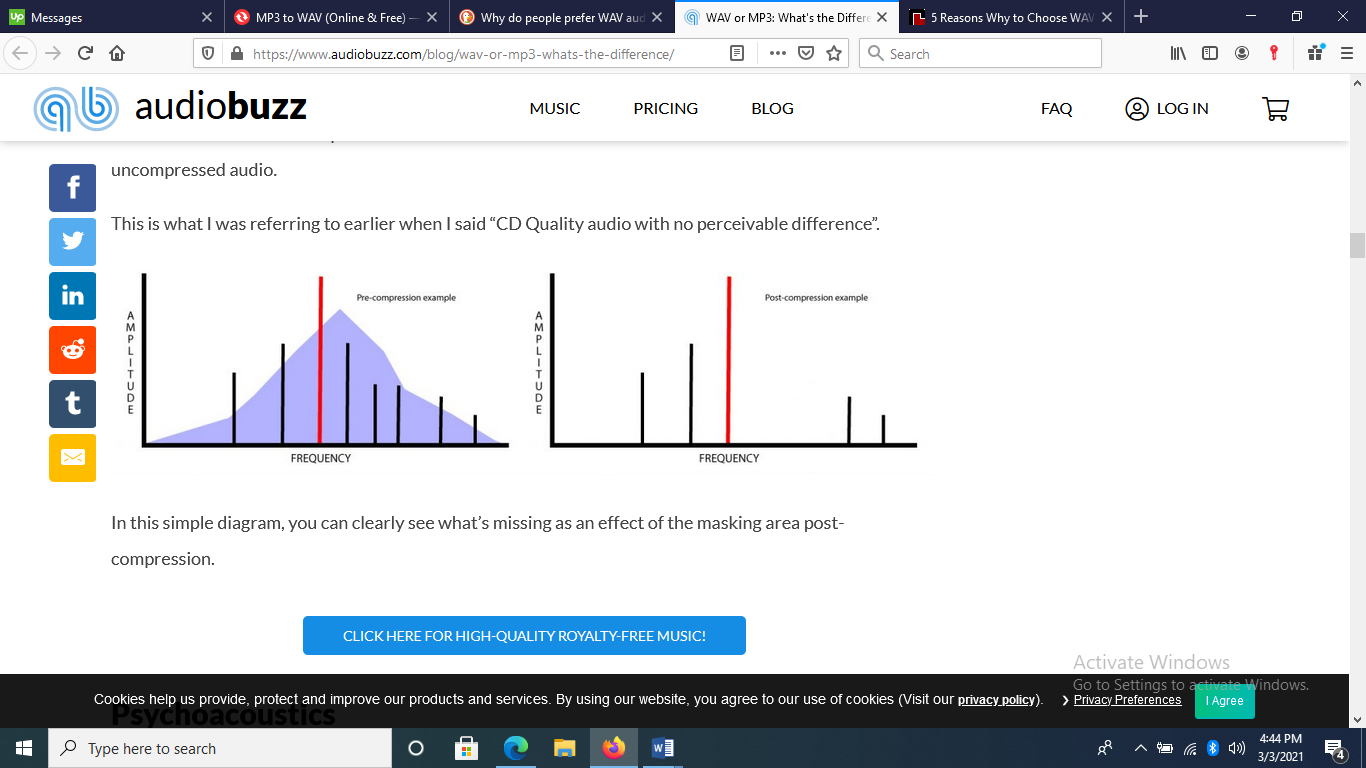
Figure 1 how to convert mp3 to WAV
Advantages Of Mp3 File Format Over Wav
Because mp3 files are small, they occupy small disk space, and they can be distributed over the internet, stored in huge libraries or handheld devices. And that is the reason why these file types are overly distributed today. The major disadvantage of this file format is the degraded quality.
On the counter side, WAV files are lossless and retain the quality as per the recording. These files are simple and easy to process and edit using free software or online free converters. It has an ultra-high sound quality with a wide range of frequencies up to 192 kHz. One major disadvantage of WAV audio files is the large file size; it is almost impractical in handheld devices with limited memory capacity or stream from the internet.
How To Convert Mp3 To Wav
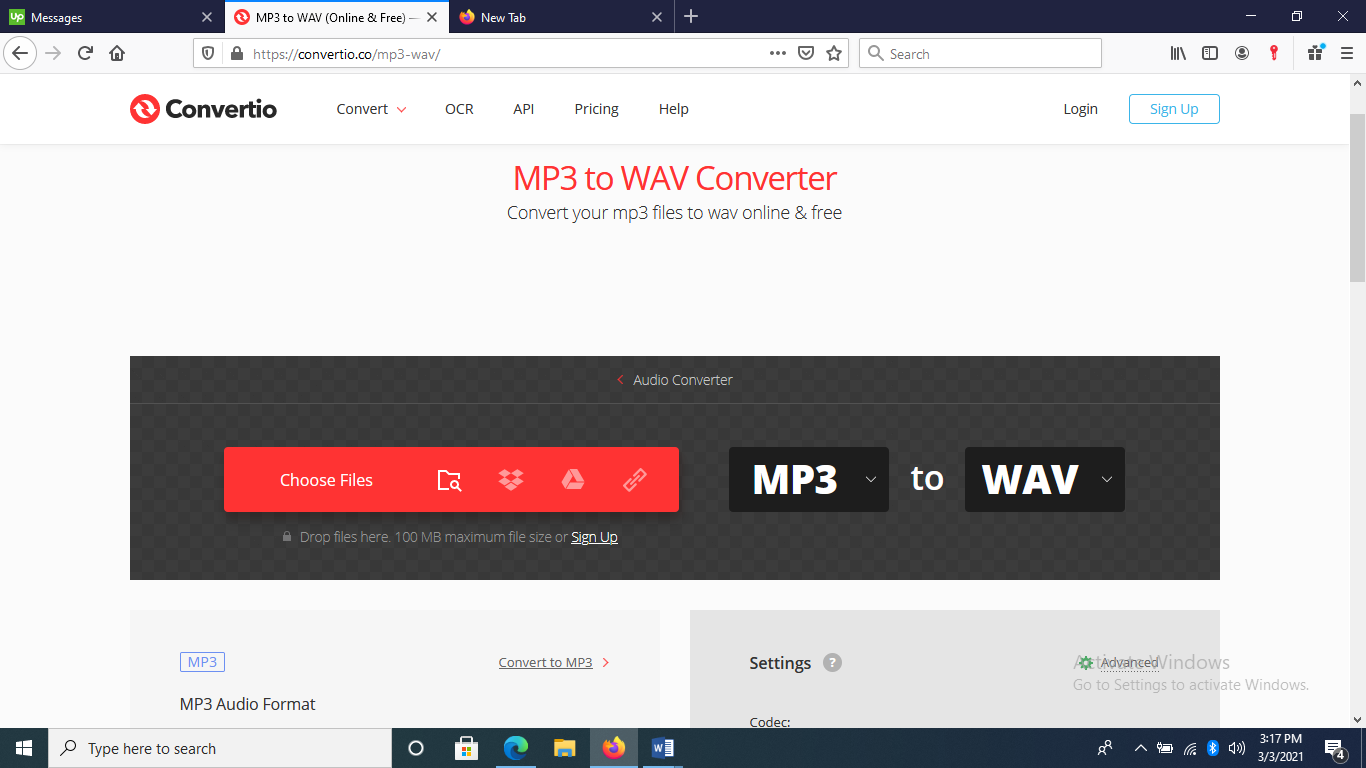
Figure 2 How to use online converters
Converting mp3 audio files to WAV using a free online converter is simple. You open the free audio converter on your browsers, such as Ontiva Youtube to Wav converter or Evano online video and audio converter. And while on the interface, click on the “Choose file tab” to upload an mp3 file. Choose mp3 for the original audio file and choose “to WAV.” Most online converters have multiple formats you can convert your mp3 file to. Finally, click “convert” and wait for the status to turn to complete, then download your converted file and save it to a location on your PC.
It is quite straightforward when using online converters, just like you would with a free mp3 to WAV converter online. And it is cool because it doesn’t eat up your computer space and processing power like typical audio and video file converters.
Why do people prefer WAV audio formats to mp3 and the rest? Many people still get confused about this question, yet the two file formats have become a household name amongst music lovers. The two file forms are widely used and commonly known. Even a novice in the music and sound engineering field, at least you have heard the two file formats interchangeably.
Final Thought
Despite several advantages and disadvantages of mp3 and WAV file formats, it boils down to quality versus size. Therefore, the fundamental question is, what do you need the file for before choosing the file extension for your audio files.
Follow Technoroll for more informative articles.