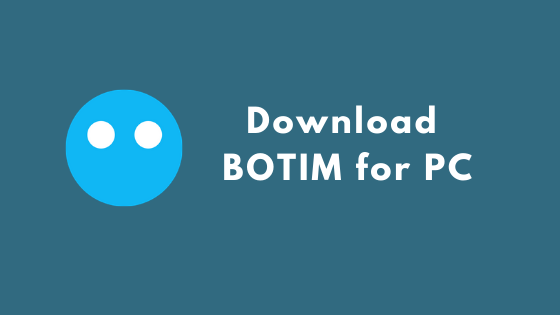In this world of social connectivity via the internet a number of various apps are available that allow chat and video call services for free but none of them offers the flexibility that BOTIM for PC has.
What is BOTIM?
BOTIM is an application that brings families, friends, and loved ones closer than ever by providing free HD video and voice calls. It is a messaging platform that allows chatting, voice, and video call around the world. BOTIM is a new exciting and stable instant messaging platform. It is efficient and well built to allow the sharing of pictures and audio files.
Furthermore, it allows participating in a group with a maximum number of 500 participants. It is one of the best communication apps, and can easily be used on windows, laptops, and PC.
Features of BOTIM App
BOTIM offers a wide range of features from sharing files to free communication and group conversation. Below are some of the features of the application-
- This app makes free voice and video calls to friends and loved ones around the world however data charges may be applied.
- BOTIM apps provide free file sharing, voice, and video calls over 2G /3G /4G and Wi-Fi connection.
- In this messaging app chats and calls are encrypted. This means it is safe as an end to end connection is established and no chances of data leakage occur.
- One can share photos, videos, voice messages, and more.
- BOTIM offers its users to form groups with maximum participants up to 500 people and converse with them.
- Emotions can be well expressed with a built-in emoji dashboard making the conversation more real and full of emotion.
- Real-time location sharing with friends and family for security and other purposes is also supported by BIOTIM application.
- This app is available to all major platforms such as IOS, Blackberry, Symbian, Android, and Windows phones.
Download BOTIM for PC
BOTIM can be used on smartphones and PC. Installing this app on the mobile phone is quite an easy process. It is officially available now for Android and iOS. Users can download it from the Google play store and app store for free.
However, the process is not the same for using BOTIM for PC, as the official version is yet not available.
To download BOTIM on PC, a few more additional steps are required. Following is the step guide that will teach users to install BOTIM for Windows 7, 8, 10, and MAC.
Steps to Install BOTIM for Windows and MAC
Step 1: To download BOTIM on PC an Android emulator needs to be downloaded or should be pre-installed. For this app an Android emulator like BlueStacks emulator will be suitable.
Note: (To follow the installation steps of android emulator refer next section)
Step 2: Once the Android emulator is installed on PC or Windows, select the desired language, and click on the play button an app can be personalized.
Step 3: Login through Google account using mail ID and password.
Step 4: A search box will appear on the top of the emulator. Type BOTIM and press the search command. Select the BOTIM icon to install it on Windows PC.
Step 5: Now, press the green-colored install button that appears on the window. Complete the process and then press the Accept command to agree and grant different permissions the app requires for starting.
Step 6: The app starts downloading and once it finishes, BOTIM for PC will be installed on Windows.
Congratulations!!! BOTIM is successfully installed. Similarly, it can be downloaded on Mac.
This app enables users to enjoy chats and video calls on no. of devices i.e. mobile phones, PCs, laptops, and Mac. BOTIM for desktop is more user friendly and it widens the choice of device for chat, voice, and video calls to users along with sharing of files of various formats. It is very easy and simple to use the BOTIM app as it’s a user-friendly interface.
How to Download BOTIM using Bluestacks Emulator
Bluestacks is an android emulator which allows installing and downloading of any android app on PC and laptop. To install the BlueStacks emulator on a computer, it must meet the program’s minimum requirement to run.
Windows computer minimum requirements are:
- Windows PC should have a minimum of 4GB of free hard disk drive space.
- Also, 2GB of RAM should be available for use.
- Windows operating system should be either Windows XP (SP3) operating system or any higher version.
Guide to Install BlueStacks on Windows
Step 1: Visit the official website and download the latest version of BlueStacks by clicking the download button and open the download file to set up the program on PC.
Step 2: Once the file gets downloaded open it and click on the install button and relax as it may take a few minutes for the first time.
Step 3: After the completion of the installation process click on ‘complete’ to close the setup program.
BOTIM Business
The BOTIM Business application is the most convenient management tool for business owners. Once partnered with BOTIM Prime, one can manage outlet information, the list offers, and track the business that developers bring all in one app. Start a partnership with BOTIM Prime today.
This is the instruction booklet about how to download BOTIM for PC. It can be installed on Windows 10, 8, 8.1, 7, X Laptop, and ac OS. By following the above instruction the app will successfully get installed.