Video is not just moving images or audios behind the images. It is an impressive model of bringing images to life. The videos are created in several formats. Sometimes you create a video in one format and want to watch it in another. This conversion can be impressive if you are either well aware of the kind of the video formatting or you know everything about the formats. The most popular video format that is praised by every video lover is the HEVC. It is the acronym of High-Efficiency Video Coding. in current times most of the videos are encoded in HEVC codec. It is a complex kind of video format that is popular but still, it is complex to handle.
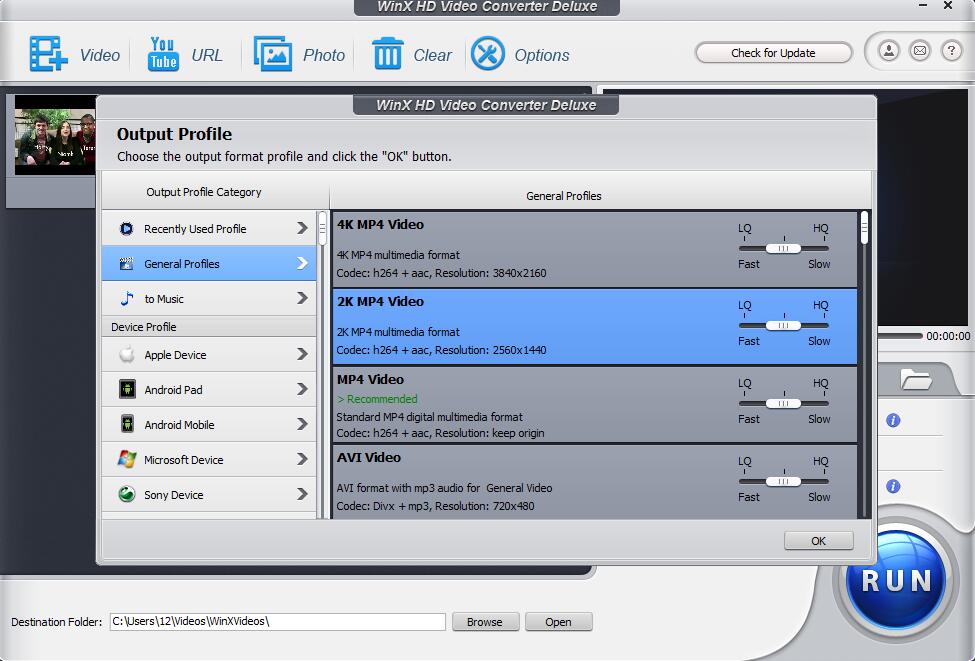
The best solution to handle the complexity of the HEVC video format is to convert them into the right format. The best choices in this regard are the output formats of H.624 and AVI. The innovative WinX Video Converter is the best choice for those who want to switch from the HEVC format to the one that you like. With no doubt about the utility and performance of the premium version of WinX Converter is a commendable choice for videos of all kinds.
Challenges with HEVC Converter
Do you want to enjoy the perfect video quality? The most impressive format in this regard is HEVC. It is a compressed standard that offers high-quality video viewing. Despite the quality it maintains, it is essential to know that this format has challenges of its kind. It is hard to import, export, and edit the videos in the HEVC codec especially when you are using the software Hitfilm, Sony Vegas, Adobe DaVinci Resolve, GoPro Studio, and Windows Movie Maker.
The most frequently checked message in the case of the HEVC codec videos is “Video Code is not supported”. This is an error message that appears on the screen especially when you intend to play your desired HEVC video on Netflix, Movies and TV app, and VLC.
HEVC is heavy enough to run on the system. This ultimately heats the system causing it to impact the overall performance of the system.
How can WinX Video Converter help?
Many YouTubers complained about the HEVC format videos. These problems can persist all the time while the videos are being uploaded or viewed. After trying for the WinX just once you can feel safe forever regarding your videos. It is just the right video application to support Windows 10 and other lower versions. If you are a Microsoft Windows user then it is time to try WinX Free Video Converter.
It can help the user in the following ways:
Multiple video formatting options
Video makers and viewers all over the globe are in love with the WinX Video converter. One reason that can help them is the fact that there is a choice of over 370 different formats available. The output number also exceeds 420. The popular formats it supports include MOV, MP4, MKV, AVI, HEVC/H.264, smartphone, tablets, action cam, drone, and DSLR based videos.
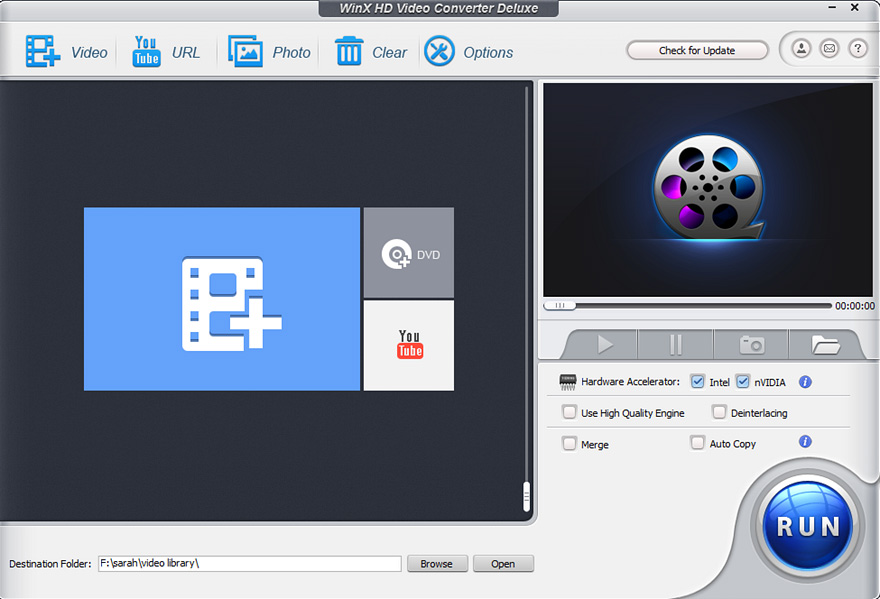
Saving high-quality online videos
If you love any online video and you want to save it on your device for later viewing then get a WinX video converter to get these videos downloaded in the appropriate format of your choice. It is just the right application to download your favorite videos in the appropriate format other than the HEVC codec.
A time saver conversion
Usually, video converters are quite time-consuming. They take hours to convert the favorite videos to the right formats. The time taken can be frustrating. If you have opted to use WinX for the conversion then you would be happy. The innovative Super Transcoding Engine and the awesome Multi-core CPU would render the video conversion in just 20 minutes.
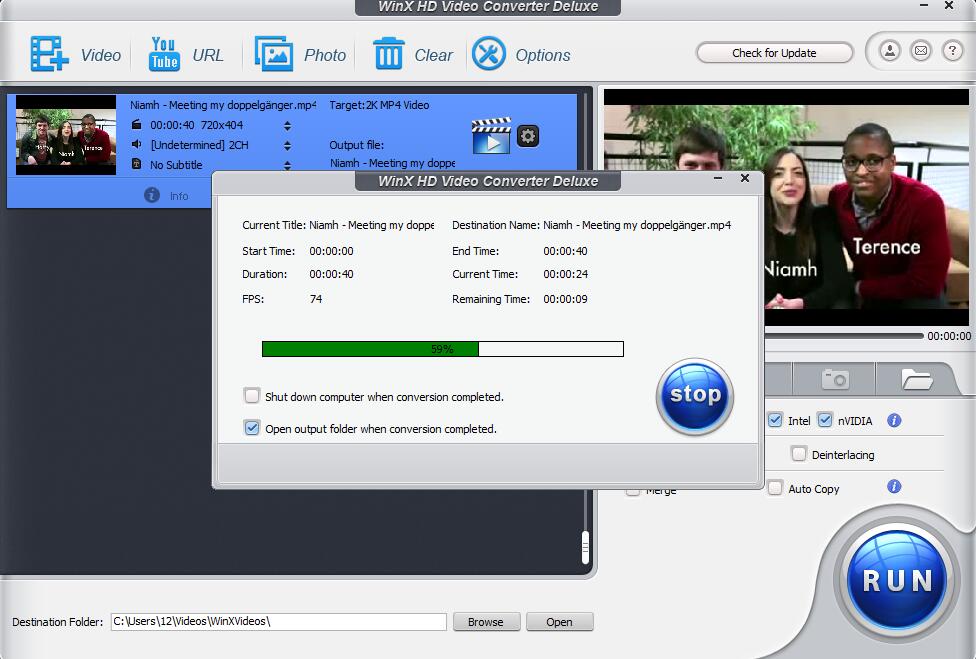
Video editing
To become a successful content creator it is very important to get everything that is perfect. Video converter is a tool to make things just perfect for your new project. The WinX is just the right tool that can permit the perfect editing choices. It would support your project by trimming, merging, and cropping videos. Thus, it becomes a great tool for video makers and even viewers. You would love adding the subtitles to the videos as well without any inconvenience.
Customize the videos your way
Besides basic editing, the video converter can permit customization of the video too. Edit the video to customize the resolution, FPS, Video Codec, and aspect ratio of videos
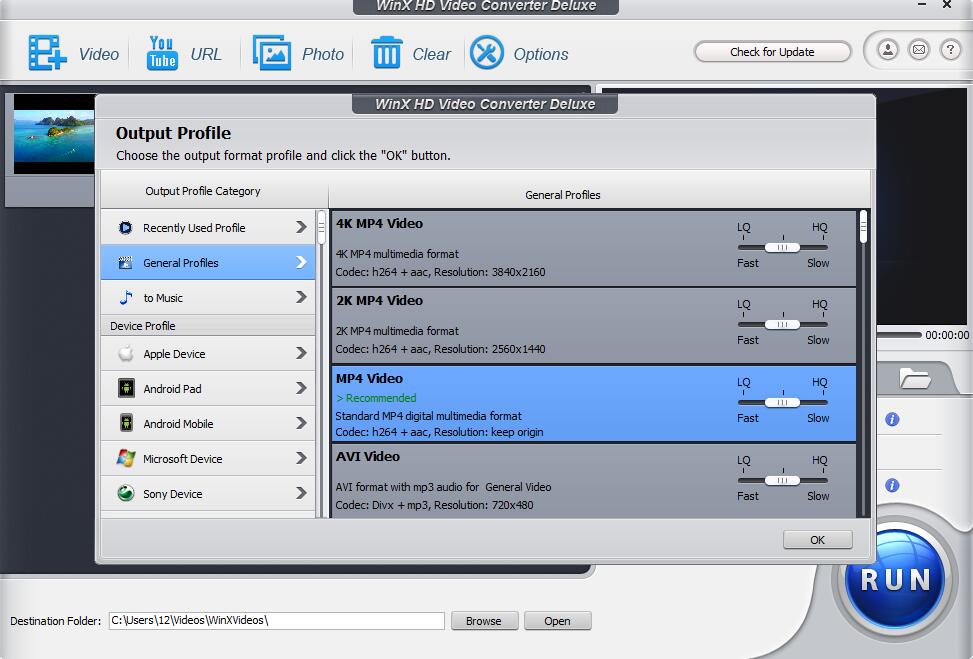
Compression
The 4K videos are often hard to deal with. The huge size often frustrates the users. Things can become different if you get the WinX Video Converter. It compresses the heaviest videos by 90 percent. This great video converting application compresses the videos without adversely impacting the quality of the video.
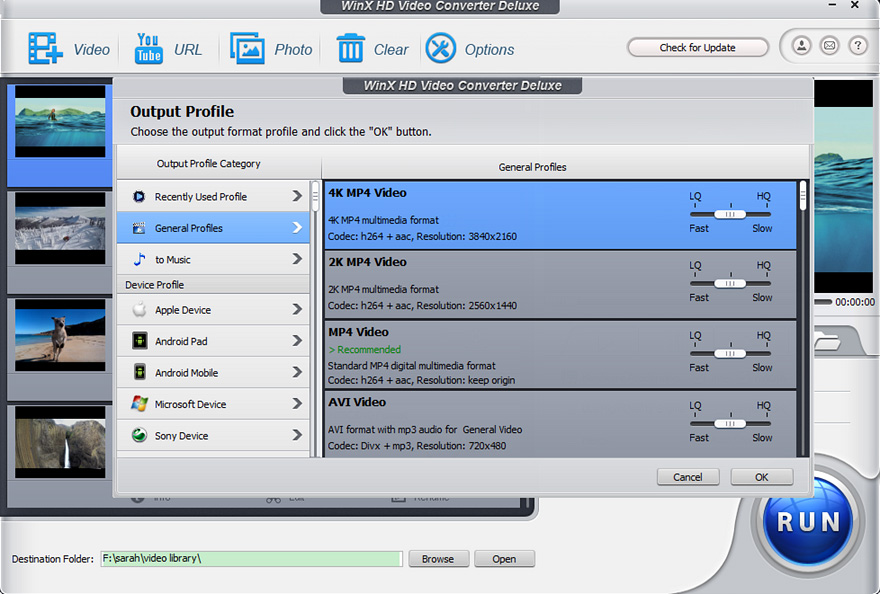
Steps in converting the HEVC videos to MP4
If you are not happy with the HEVC videos on your system and you want to replace them with the MP4 format then just follow these steps to complete your goal:
- Load the HEVC video by clicking on the Video button.
- Choose the format that you prefer like MP4.
- Use the RUN button to initiate the video conversion.
- It will automatically reduce mp4 file size
Conclusion
WinX video converter is just the right choice to handle your videos. It does not need additional money to pay. Pay no penny and get this favorite video converter. The free version can help but still, it has limited features. If you want to get the maximum benefits then it is better to buy the Deluxe version of WinX Video Converter.
The free version comes with essential features like converting videos from HEVC to the format of your choice. The videos are always available in HD quality. The best thing about the Deluxe version is that you can enjoy your favorite videos in 4K resolution.
The premium version lets you enjoy the maximum editing modes in any video. Edit the video, add the subtitles, and then save the videos in 4k or HD by using the WinX converter.
Check Technoroll for more reviews.






