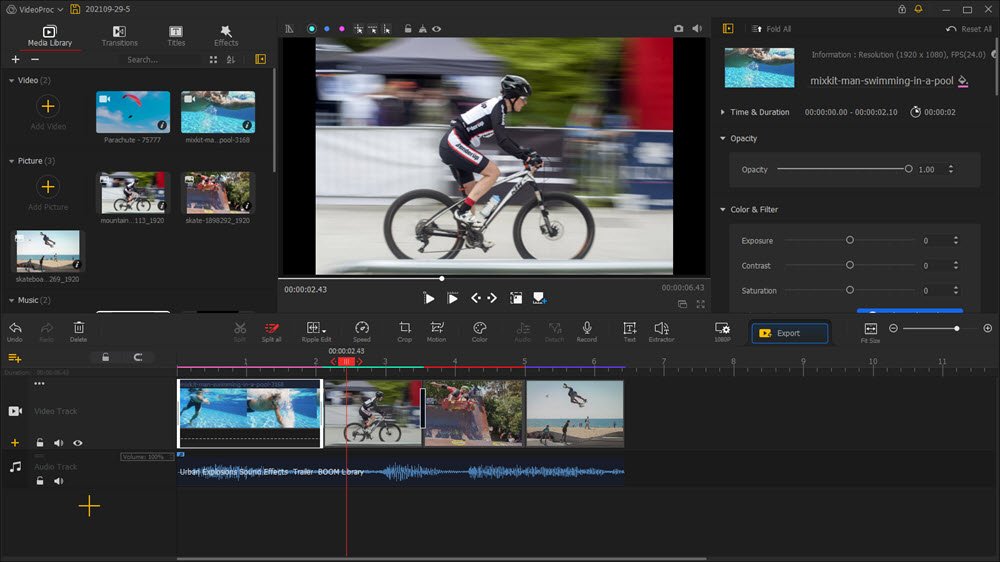After purchasing Amazon Prime movies or shows, you’ll be able to download them for offline viewing. Especially during situations like flights or camping trips where Wi-Fi is unavailable, offline streaming becomes invaluable. Here, this article is going to teach you 2 easy ways to download Prime videos and watch Amazon Prime offline whenever and wherever you want.
1. How to Watch Purchased Amazon Videos Offline Via Prime Video App
You can download your purchased Amazon movies through the Prime Video app on a compatible device. According to Amazon, the Prime Video app is available on Amazon Fire Tablet, iOS, Android, macOS, or Windows 10/11 devices. Follow the steps below:
- Navigate to My Stuff > Purchases, all the videos you have purchased will be shown.
- Select the Movie or TV show you want to download.
- Tap/Click the Download button and then watch it offline on your device.
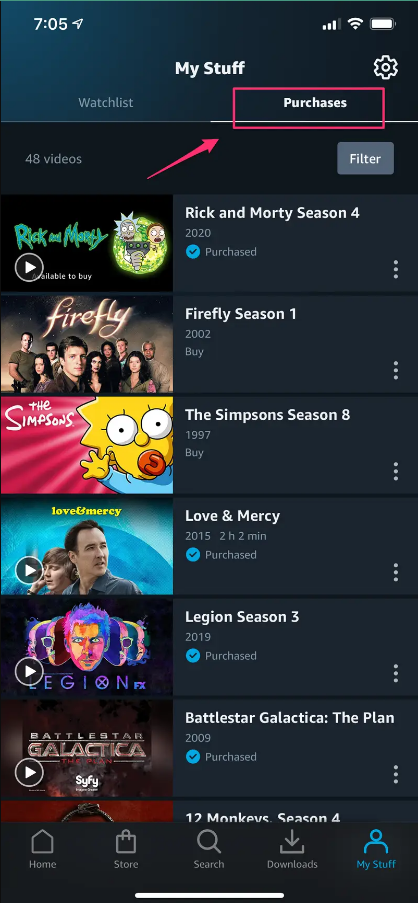
2. Why Won’t My Downloaded and Purchased Videos Play Offline
Though downloading from Prime Video is easy to perform, offline viewing doesn’t always go as smoothly as you expect due to various technical issues. Sometimes you may not be able to watch the downloads. Typically, there are 3 reasons. You can check them by yourself.
Check the Expiration Date of Downloaded Videos
Only if you’ve purchased the movies or TV shows, Amazon will allow you to access the video content and enjoy the playback offline without limits. For rented videos and users who watch via Amazon Prime subscriptions, the downloaded content will be available on the device for 30 days only and be unavailable within 48 hours once you start the first watch. So, ensure downloaded videos are still validated and renew your subscription accordingly whenever needed.
Check the Compatibility of Your Devices
The downloads are allowed to be watched within the Amazon Prime Video app only. Therefore, you should confirm if the app can run on the device you’re using. The Prime Video app has particular requirements for systems or versions, for example, it runs on a computer with Windows 10/11 or macOS 11.4 Big Sur or Higher. Checking the compatibility of your devices when errors occur could be the second check.
Check the Prime Video App
Sometimes the Prime Video app itself does not work. To avoid it, updating to the latest version is always recommended. Also, you can always re-open the App, restart the device, or refresh the licenses and try downloading a few different titles to confirm if there is something wrong with your internet or account.
3. Tip: Download Purchased Prime Movies to Keep Forever
As there are so many limitations to watching purchased Prime videos via the official app, we recommend a pro tip: Downloading purchased Prime movies with a reliable third-party downloader. Then you can keep your favorite Amazon Prime videos permanently, and watch them whenever you want.
MovPilot Amazon Prime Video Downloader is a powerful tool that is well-deserved trying. Being compatible with Windows and macOS, it stands out for its ability to download any Amazon Prime movies and TV shows in FHD 1080P MP4/MKV formats. Moreover, it preserves the original audio (Dolby Atmos 5.1 surround sound is also supported) and subtitles in up to 6 languages, delivering a superior playback experience.
The downloading process is pretty easy. Check the 3 steps as below.
STEP 1. Get ready by downloading, installing, and launching MovPilot Amazon Prime Video Downloader on your computer. Then log into your Amazon Prime Video account according to the region you’re in.
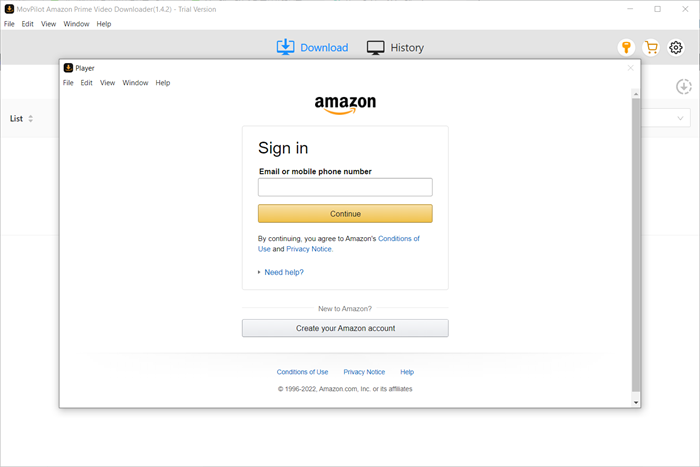
STEP 2. Search the video title on the input box or paste & copy the URL from the browser address bar.
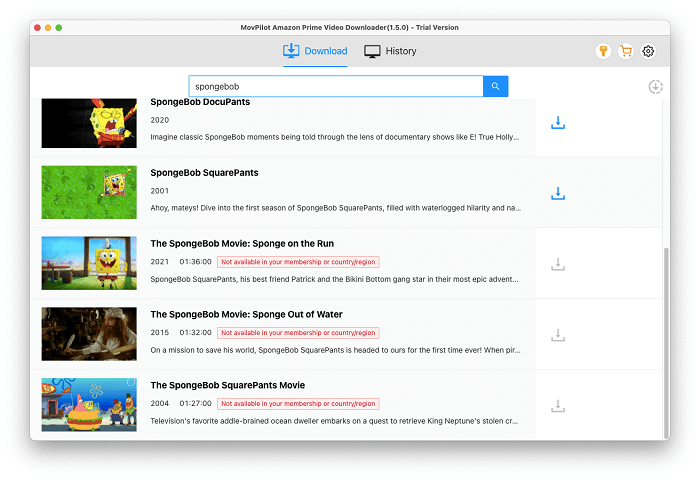
STEP 3. Start downloading. For a single movie, you just need to click on the Download icon. For TV shows with multiple episodes, select the episodes you want, and download them in batch.
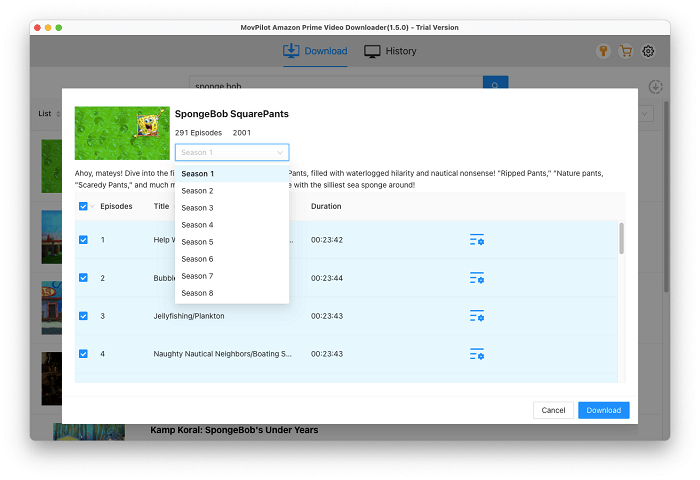
Bottom Line
Though Amazon allows users to download videos for offline playback, however, limited validation and failures due to technical issues would take a smooth viewing experience far away. To enhance your accessibility and convenience in watching purchased Amazon videos offline, we highly recommend you give MovPilot Amazon Prime Video Downloader a try.
Follow Technoroll for more!