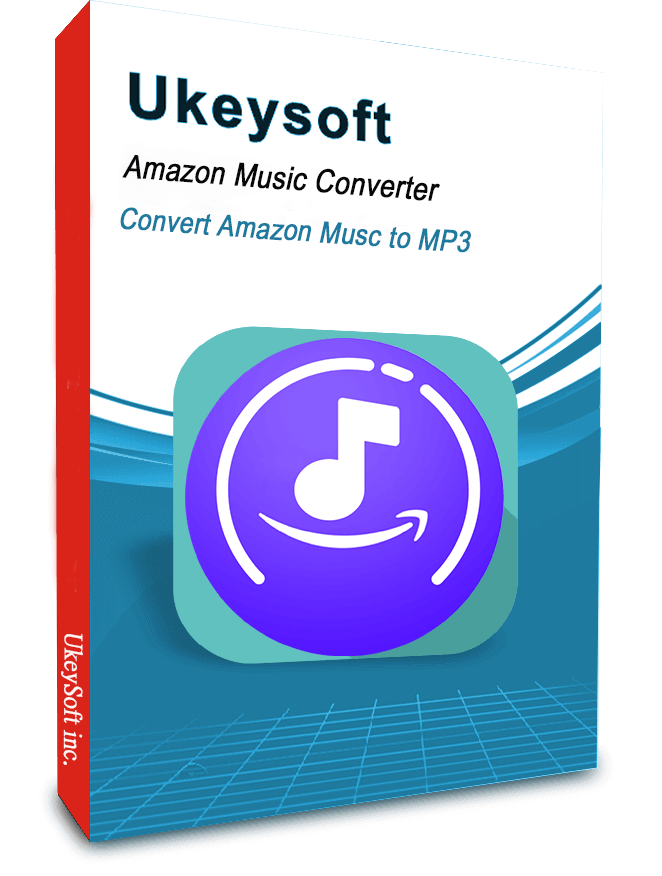Amazon Music is one of the most popular streaming music platforms, it provides 2 million songs for Amazon Music Prime members, and up to 90 million songs for Amazon Music Unlimited subscribers. Similar to other music streaming services like Apple Music, Spotify, YouTube Music, and Tidal, Amazon Music Unlimited is a paid subscription service, too.
Amazon Music offers four types of accounts: Amazon Music Unlimited, Amazon Music Prime, Amazon Music HD, and Amazon Music Free, there are several different pricing tiers available in Amazon Music: $9.99/month for the normal users, $7.99 /month for Prime members, $3.99/month for the Echo owners, and Amazon Music Free users can enjoy the same service as the paid user in 30 days, during this 30-day free trial period, you can unlimited access to 90 million songs, enjoy ad-free music with unlimited skips. All subscribers are able to download the whole music playlist for offline playback in the Amazon Music app, but if you want to download Amazon Music to MP3 on Windows and Mac, you need the help of an Amazon Music converter & downloader.
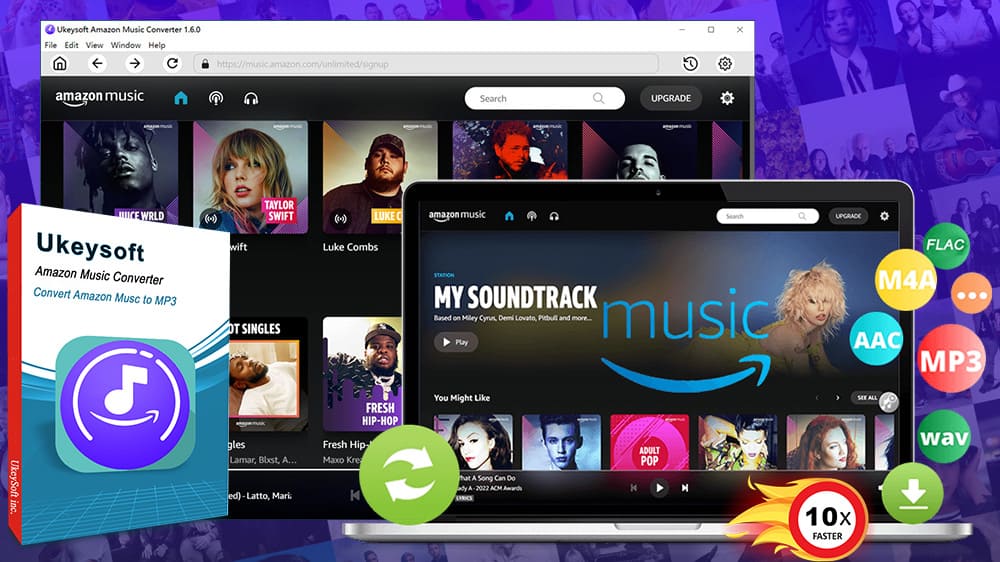
Why We Need Amazon Music Converter?
Q1: “How to keep Amazon Music songs playable after canceling a subscription? Will I lose the downloads if I cancel my Amazon Prime subscription? How can I download and keep them playable even after the subscription ends?” – An Amazon Prime user asked from the Amazon Music forum
Q2: “ iPod nano isn’t compatible with the Amazon Music app, can I download Amazon Music songs as local MP3/M4A files so that I can play them on an MP3 player?” – a music lover asked on Reddit
Yes, all downloads are only be played within the Amazon Music app, if you cancel a subscription, all songs you’ve added to the library will be grayed out and all music downloads will no longer be able to stream, you are not allowed to play the whole music library on Amazon Music Unlimited. Even if you have downloaded songs for offline listening, you can’t take all downloads out of the Amazon Music app, and you can’t save Amazon Music tracks as local files on the computer. The major restriction is the DRM protection in Amazon Music tracks, which prevents users from playing and copying Amazon Music on other unauthorized devices like an MP3 player.
Why do We Need to Convert Amazon Music to MP3?
Most players and devices support the MP3 format, and MP3 is the most popular and common audio format. After converting the Amazon Music songs to MP3, you not only can keep Amazon Music songs forever, but also can burn, copy, share, and transfer them freely. For example, you can play the Amazon Music songs on other media players or any unauthorized devices, such as iTunes, Window Media Player, Quicktime player, Sony Walkman, iPod, iPhone, Astell & Kern, Onkyo, SanDisk, Android Devices, Smart Watch, Smart TV, USB flash drive, SD cards, etc.
So if you want to keep Amazon Music forever after canceling your subscription, or offline playing Amazon Music on your MP3 player and more devices freely, you must convert Amazon Music to MP3 firstly. In order to convert Amazon Music to MP3, an third-part Amazon Music Converter tool is necessary. In this post, we will introduce you UkeySoft Amazon Music Converter, which allows you to download and convert Amazon Music to MP3, after that you can stream Amazon Music on any devices and players, and even burning Amazon Music to CD disc, or put them to USB flash drive for listening in car player. Besides, we will have a full review UkeySoft Amazon Music Converter and show everything on its features, pros & cons, price and how to use it, etc. If you are considering using UkeySoft Amazon Music Converter, please do not miss this review.
UkeySoft Amazon Music Converter Overview
UkeySoft Amazon Music Converter is an excellent Amazon Music to MP3 converter & downloader tool that helps you stream Amazon Music anytime, anywhere and on any device. With this tool, you not only can download songs, playlists, albums and podcast from Amazon Music, but also able to lossless convert Amazon Music to 6 types of common audio format, including MP3, M4A, AAC, FALC, WAV and AIFF, achieving 10X conversion speed, you can batch convert as many as songs you want at once.
There is a a built-in Amazon Music web player in the Amazon Music Converter, after launching the program, all you need to do is login your Amazon account, then you can access, browse, play and download Amazon Music tracks & playlist in a place, it’s a one store music player & downloader, no need to install the Amazon Music app or any other extra apps, UkeySoft Amazon Music Converter helps you download songs/playlist/podcast from Amazon Music Unlimited to computer and save them as local MP3 files, the original audio quality and ID3 tags will be preserved after conversion.
Outstanding Features
It is very important and necessary to concern about the features of the software when we choose the most suitable program for us, let’s take a detail look at the features of UkeySoft Amazon Music Converter.
One-Stop Amazon Music Player & Downloader
UkeySoft Amazon Music Converter is special designed for all Amazon Music users, so you do not have to worry about the expiration of the subscription anymore. If you want to keep Amazon Music playable even after cancel the subscription, this Amazon Music Converter is a must-have tool that all music lover need to own one, it’s a one stop Amazon Music manager tool, there is a built-in Music Player in the program, too, so that you are able to directly play the downloaded Amazon Music tracks in the program, no need to install the Amazon Music app or any other extra apps.
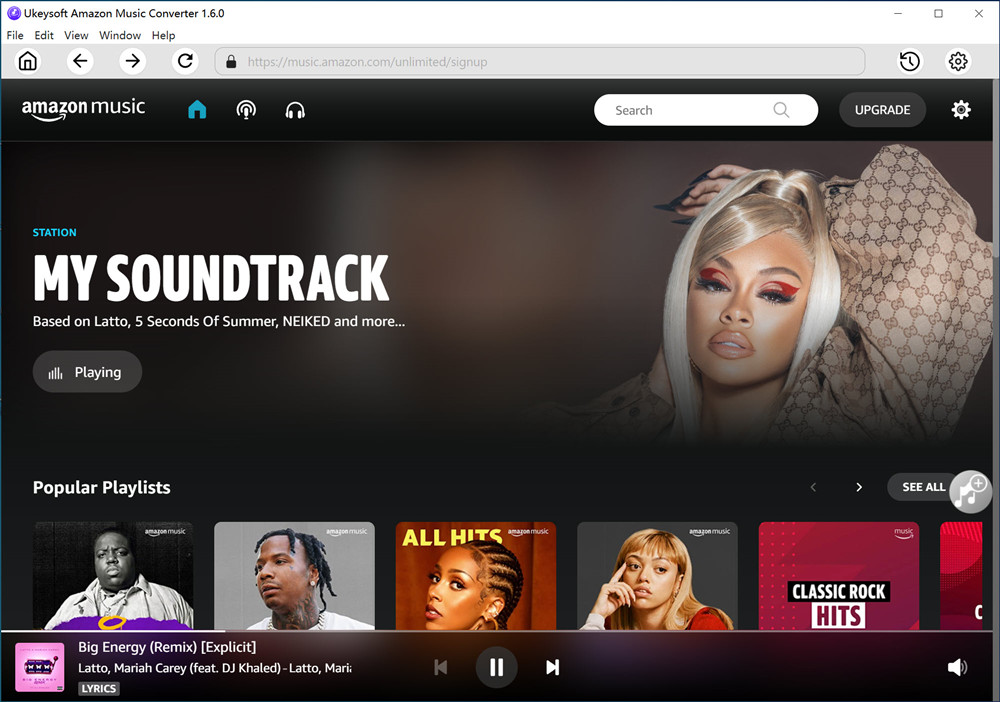
Available for All Amazon Music Users
UkeySoft Amazon Music Converter is available for all Amazon Users, including Amazon Music Free, Amazon Music Prime, Amazon Music HD and Amazon Music Unlimited. So, even you haven’t subscribed to Amazon Music service, and you just have a Free Amazon Music account, you are still able to download Amazon Music to MP3 with this program.
Convert Amazon Music to MP3 ( up to 320 kbps)
UkeySoft Amazon Music Converter supports convert Amazon Music to multiple audio formats and save on different devices, it can convert Amazon Music tracks to MP3, M4A, AAC, FLAC, WAV, AIFF in lossless audio quality. The program convert Amazon Music to MP3, up to 320 Kbps at 44.1 kHz. In addition, in order to balance between file size and music quality, Here, I suggest you set the output formats in MP3, and set the output quality in 256Kbps at 44.1 kHz.
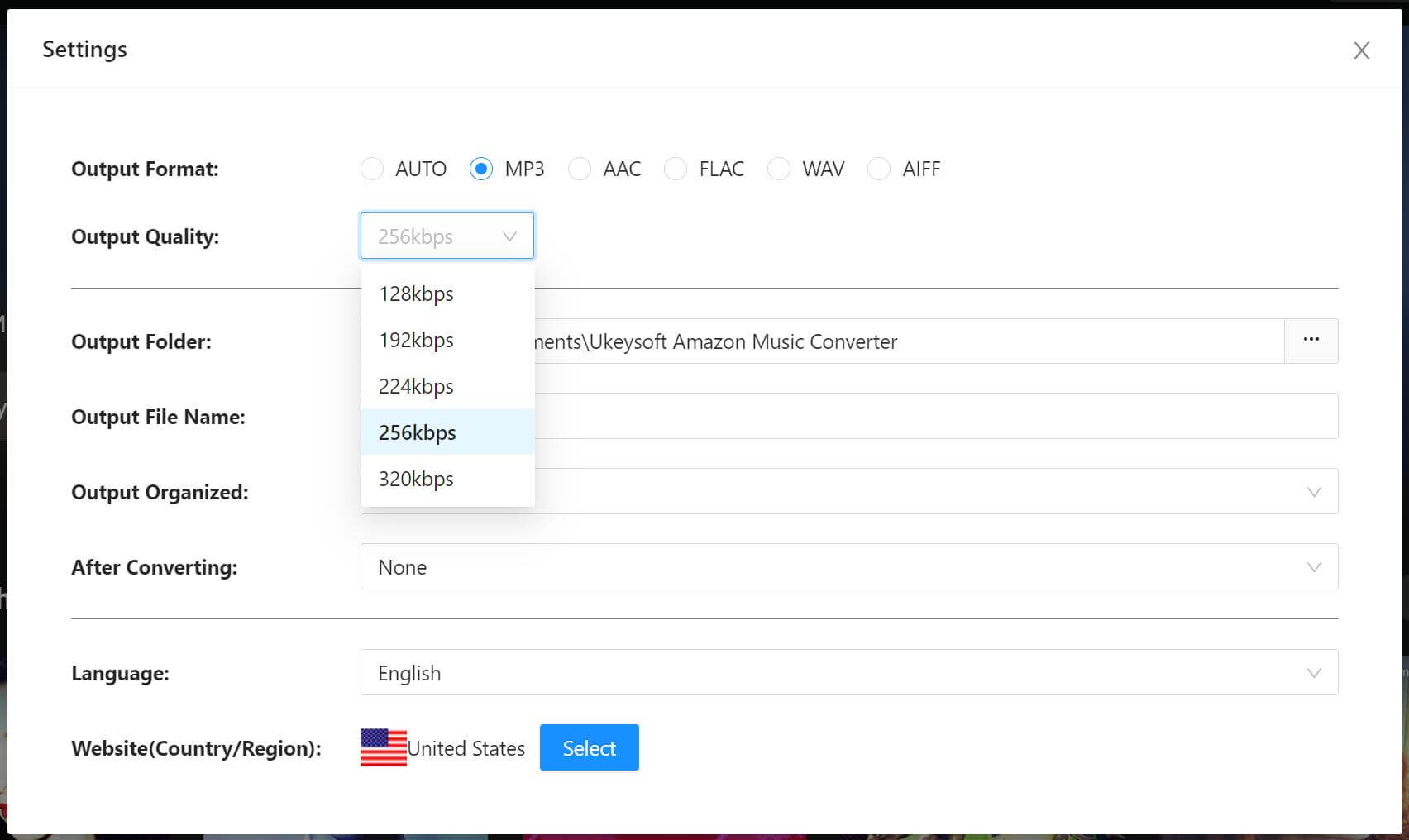
Remove DRM from Amazon Music legally
All songs from Amazon Music HD, Amazon Prime Music, and Amazon Music Unlimited come with DRM protection, if you want to enjoy Amazon Music tracks freely, you need to remove DRM from Amazon Music songs. UkeySoft Amazon Music Converter is a powerful Amazon Music DRM removal tool, with the help of this tool, you can easily remove DRM from Amazon Music and download Amazon Music as local files. So that you can play your Amazon Music playlist on your preferable devices or share Amazon Music tracks to others.
10X Faster Conversion Speed
UkeySoft Amazon Music converter support batch converting function, for those users who have a massive of songs on their download list, you can download the whole Amazon playlist by just one click. The program is also able to convert Amazon Music tracks at 10X faster speed, with this amazing performance, you can get a 5 minutes song from Amazon Music to MP3 or other formats in a few seconds.
Preserve 100% Original Music Quality
UkeySoft Amazon Music Converter supports preserving 100% original music Quality, that means it is able to download and convert Amazon Music to MP3, M4A, AAC, FLAC, WAV and AIFF without any quality loss, you will get Amazon Music file with 1:1 quality output. This is very suitable for people who have high requirements of output sound quality.
Keep Original ID3 Tags
This program is also a great music manager, it comes with a smart ID3 editor, which retains ID3 tags Track Title, Album Title, Artist after conversion. In addition, you can also select “Artist/Album”, “Artist”, “Album”, “Artist/Album” or “None” settings to let your music files sorted into different folders.
Play Amazon Music Offline on Any Device
You can save Amazon Music tracks on computer forever after converting Amazon Music to MP3 or other audio formats. Then you are able to play the local Amazon Music files on any device, such as MP3 players Astel & Kern, iPods, iPhone, Android devices, Smart Watches, Smart TVs, Sony Walkman, USB flash drive, SD card, etc.
How to Convert Amazon Music to MP3
In this section, we will show you how to use UkeySoft Amazon Music Converter, this process is a lot easier than you think. First of all, you need to download the latest version of UkeySot Amazon Music Converter, the program is available for Windows and Mac, choose the right version for your computer, then install it to your computer.
Step 1. Launch the Program and Sign in Amazon Account
Launch UkeySoft Amazon Music Converter and log in your Amazon account by clicking the “Sign In” button on the top right corner. You can log in with your Amazon Free, Amazon Prime or Amazon Music Unlimited account.
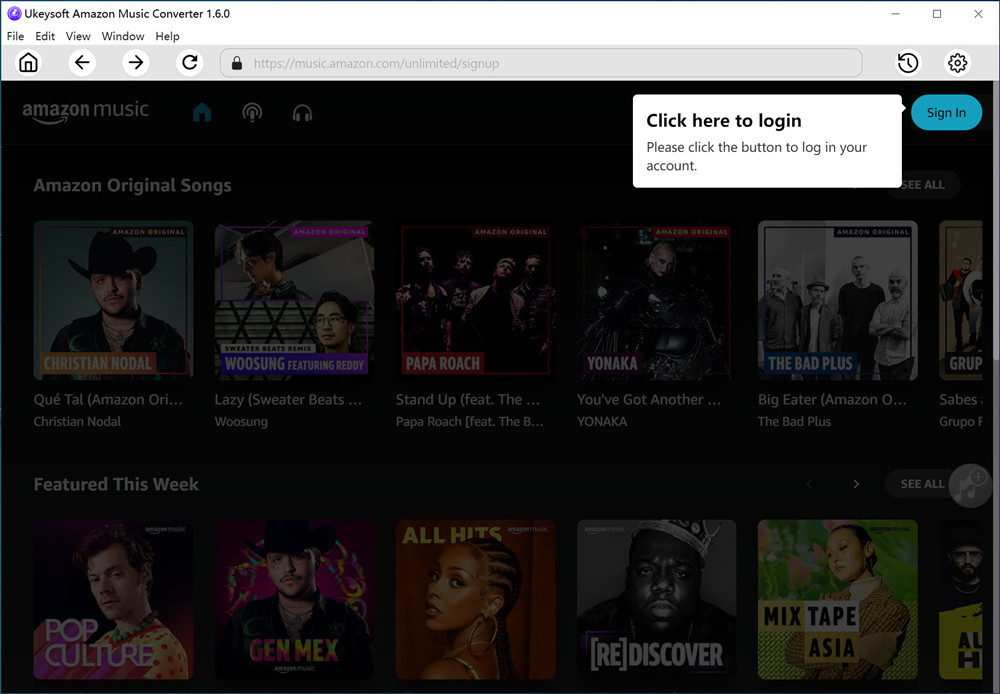
Step 2. Customize Output Setting
Before you start downloading the songs, you need to customize your output setting. Click the ‘gear’ icon to start the output files setting, firstly, you need to choose the output formats, 5 output formats are available, choose the one according to your needs. Because the MP3 is the most commonly used formats for all devices, here I select MP3 as output format for playing on MP3 player.
There are more parameters you can setup for your output file, like output quality, output folder, output file name, output organized, etc.
Step 3. Add Amazon Playlists & Albums
Choose your favourite tracks, playlists or albums that you want to download, and then click the red ‘+Add to list’ button on the right side to add the songs to the converting list.
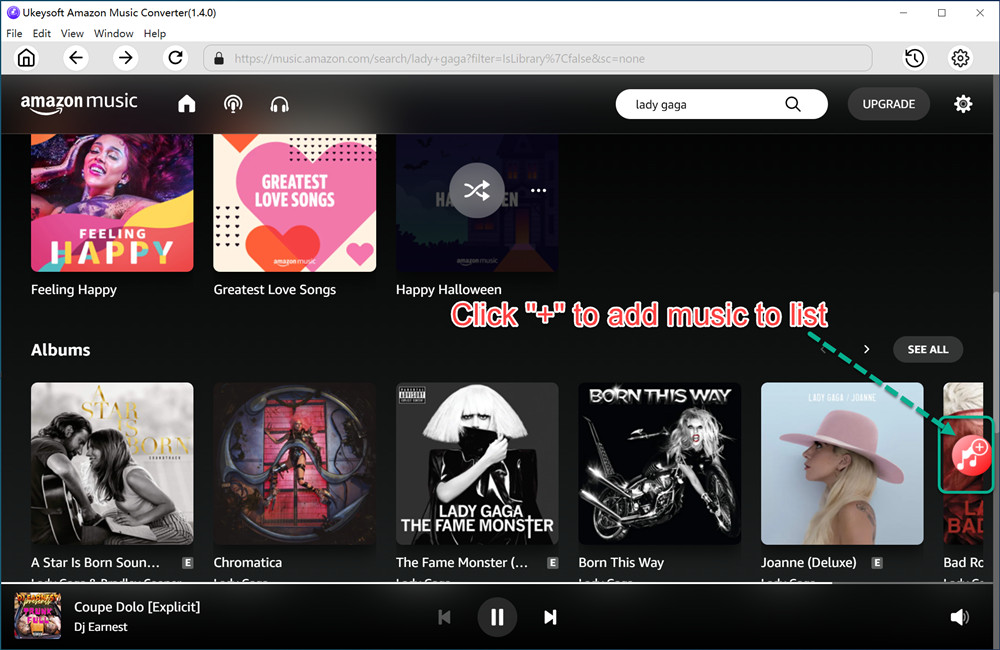
All songs in the playlist are selected by default. You need to deselect the songs that you do not want to download from Amazon Music.
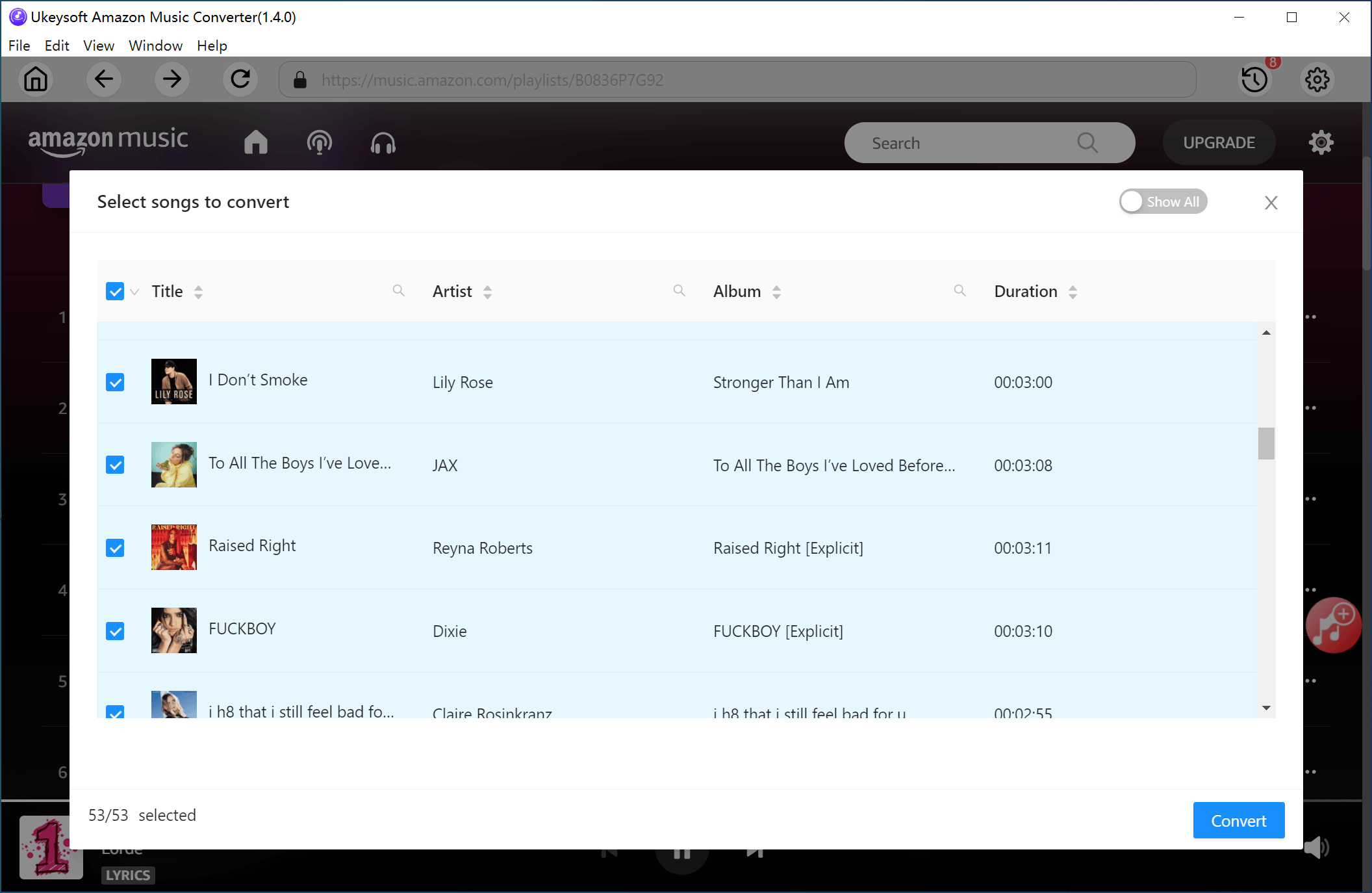
Step 4. Start Converting Amazon Music to MP3
Once you have done selecting the playlists, click the “Convert” button to download the selected songs to MP3 as local files to computer at 10X speed. All output music files will be kept its original audio quality and ID3 tags.
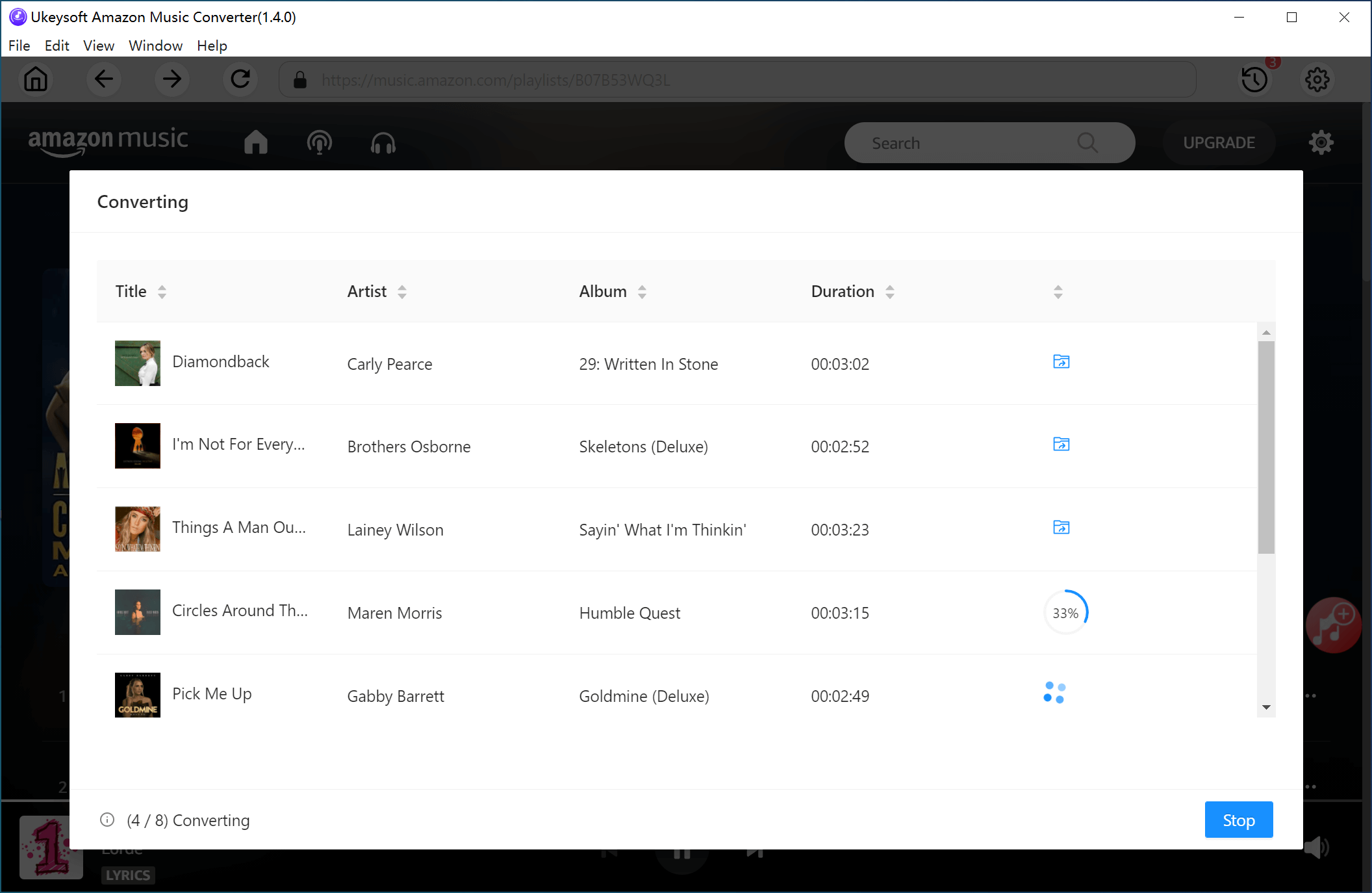
Step 5. Play Amazon Music Offline
After the conversion is done, you can get your output music files in MP3 by clicking the blue folder icon.
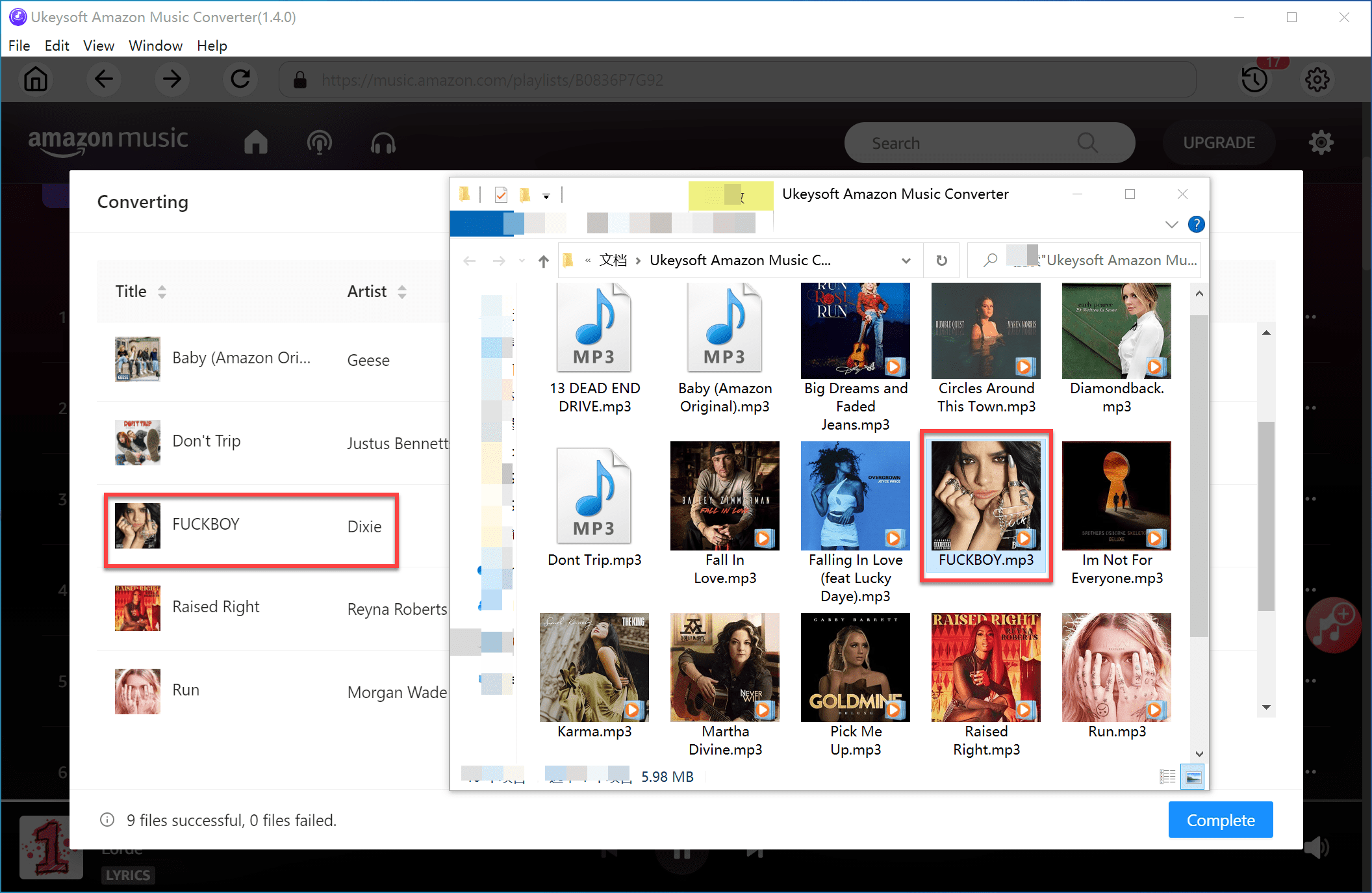
Click “History” option, the program will pop up a music manger & player, here you can play the downloaded Amazon Music tracks with the built-in Amazon music player.
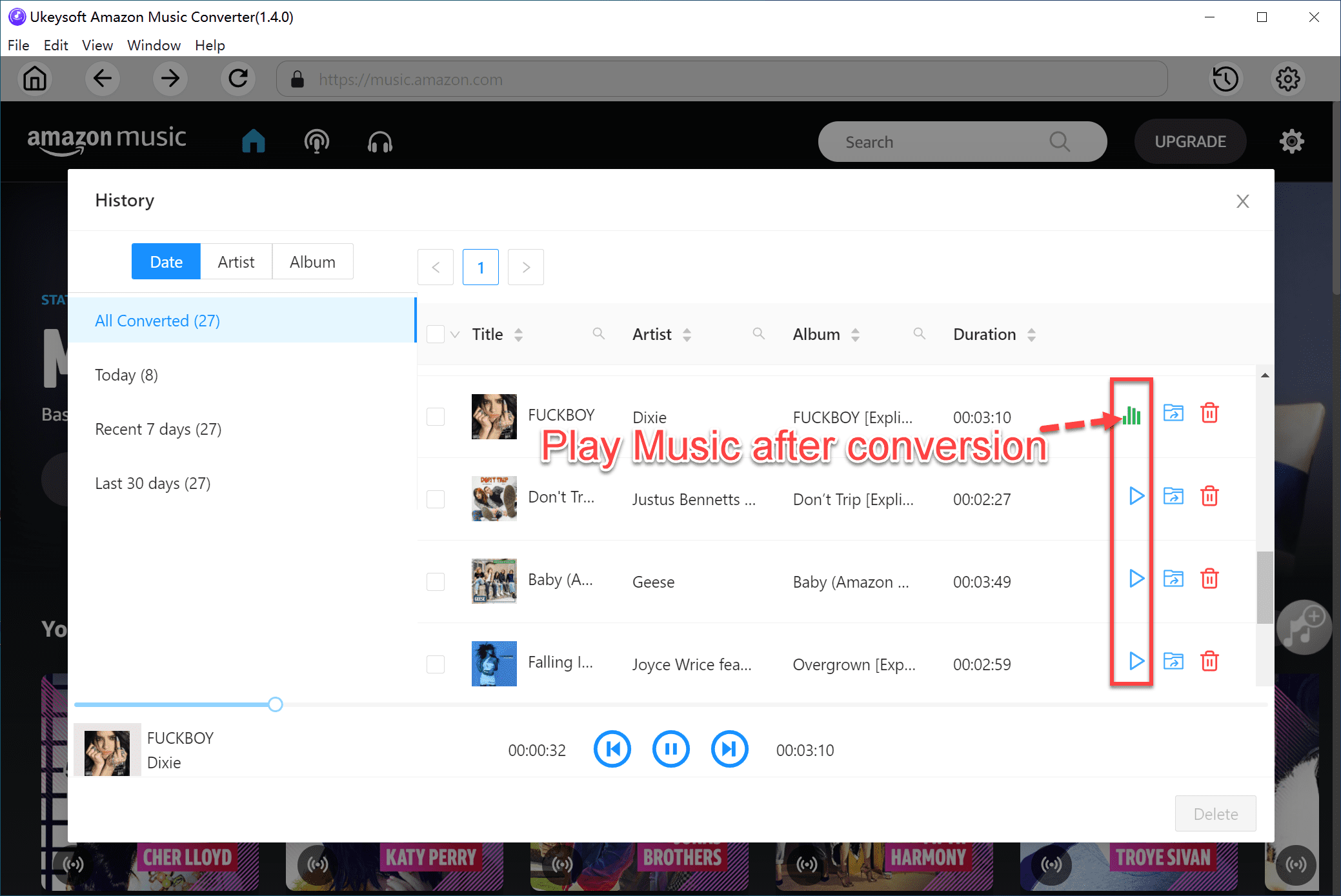
After Amazon Music conversion successfully, you can transfer the MP3 songs to any device for offline listening, such as MP3 player(Sony Walkman, Sandisk, etc.), iPhone, iPad, iPod Nano/Shuffle/Classic, Android phone, Android table, car player, PSP, PS3, PS4, Garmin, smart TV, Fitbit Wearables & Smartwatches.
Pros and Cons
Pros:
Available for all Amazon Music users.
Built-in Amazon Music Web player and Music player.
Multiple output formats.
Preserved ID3 tags and metadata.
Retain 100% original audio quality
Very fast conversion speed; Batch music conversion.
Available on Windows and MacOS.
Free Update and Technical Support.
Cons:
Not Free.
Not available on mobile devices.
Technical Details & System Requirements
Software Name: UkeySoft Amazon Music Converter
File Size: 132 MB
Developers: UkeySoft
Language: English, Deutsch, Español, Français, 日本語, 简体中文.
Windows System: Windows 7 or later on 64bit required.
Mac System: Mac OS X 10.11 or higher
Processor: 1GHz Intel/AMD processor or above
Resolution: 1024×768 display or above
RAM: 512MB or higher of RAM
Supported Input Formats:
Songs, playlists, albums, and podcasts from Amazon Prime Music & Amazon Music Unlimited
Supported Output Formats:
MP3, M4A (lossless), AAC, WAV, FLAC, AIFF
UkeySoft Amazon Music Converter Plans & Price
As you can see from the table above, Lifetime Plan is much more workable than the other 2, and if you have family members or friends who consider using the program, you could also purchase the family Lifetime Plan, it is such a great deal that you can use this program on 5 different computers including Windows & Mac.
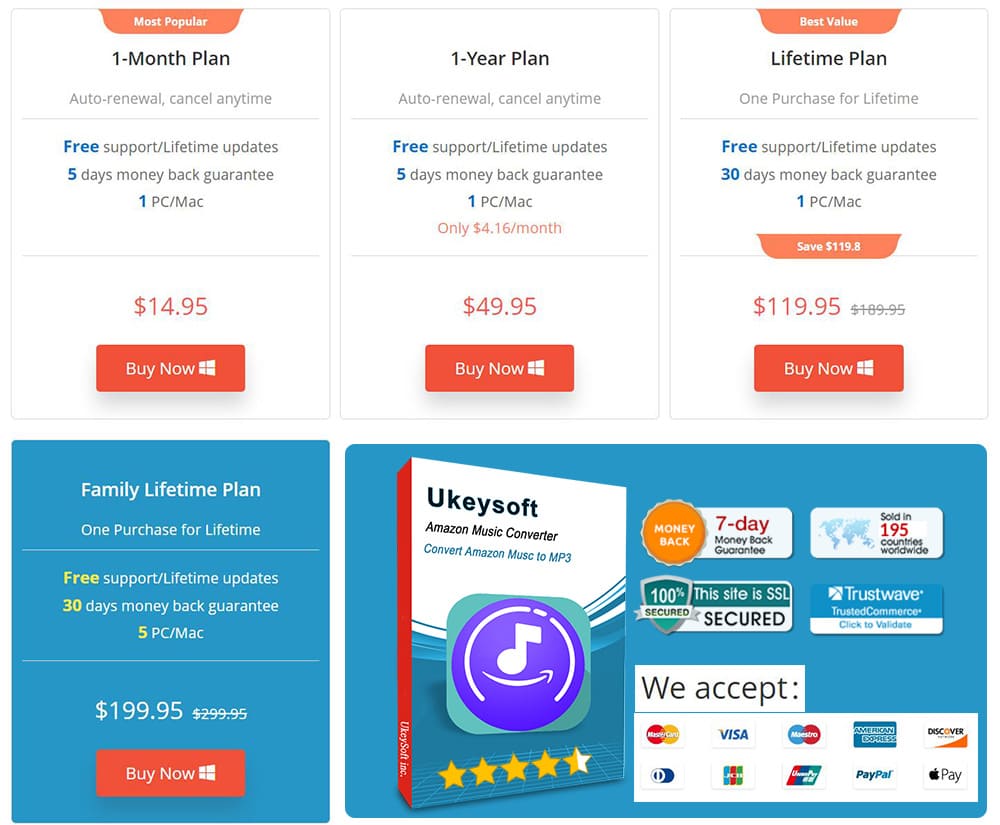
| Plans | Price | Operation System | Technical Support |
| 1 – Month Plan | $14.95 | 1 PC/Mac | Free support/Lifetime updates |
| 1 – Year Plan | $49.95 | 1 PC/Mac | Free support/Lifetime updates |
| Lifetime Plan | $119.95 | 1 PC/Mac | Free support/Lifetime updates |
| Family Lifetime Plan | $199.95 | 5 PC/Mac | Free support/Lifetime updates |
FAQs of UkeySoft Amazon Music Converter
Q1. Why can I only convert the first 3 minutes of each audio?
UkeySoft Amazon Music Converter offers a free trial version, which only let you convert the first 3 minutes of each song for testing. To unlock its features, please purchase a license.
Q2. What makes UkeySoft Amazon Music Converter outstand compare with other Amazon Music converters?
With UkeySoft Amazon Music Converter, you can quickly convert Amazon Music songs to MP3, M4A, AAC, FALC, WAV, and AIFF without quality loss. With a built-in Amazon Music player, you don’t need to install the Amazon Music app or any other extra apps. What’s more, UkeySoft has a built-in Music Player, then you can directly play the downloaded music in the program, which only UkeySoft can do that.
Q4. Can I convert the entire playlist from Amazon?
Yes, you can convert the entire playlist, artist, album, or podcast from all Amazon Streaming Music platforms.
Q5. Does UkeySoft Amazon Music Converter support Amazon Ultra HD?
Yes. UkeySoft Amazon Music Converter is known for keeping original audio quality. It retains Amazon Ultra HD audio quality after conversion.
Q6. I encounter some problems that I can’t find any solution to in the FAQ. How can I get technical support?
If you encounter any problem that couldn’t be solved by the solutions above, please contact our support team at [email protected] via e-mail for further help.
Conclusion
That’s all about UkeySoft Amazon Music Converter, it is no doubt that is one of the best Amazon Music converters on the market. This program helps you download and convert Amazon Music to MP3 or other formats for offline listening, it is super easy to use and comes with some other great features. If you thinking about using it, you can download the trial version for testing before you want to purchase the full version.
Follow Technoroll for more!