Is Your Android Data Recoverable? Here’s What You Need to Know
Losing data on an Android device isn’t just frustrating—it can disrupt your personal and professional life. Important messages, precious photos, or critical work documents can disappear due to accidental deletion, software crashes, or system resets. While backups are the best safety net, not everyone has them in place when disaster strikes. That’s where a powerful Android data recovery software, called Stellar Data Recovery for Android comes in. This tool is designed to retrieve lost data efficiently, whether it’s photos, messages, or entire call logs.
But how well does it actually work? Let’s take a deep dive into its capabilities, compatibility, and real-world usability. But before that lets see some relatable and general ways Android users lose their data
How Data Loss Happens on Android
Data loss on Android devices is more common than most people think. Some of the most frequent causes include:
- Accidental Deletion – A wrong swipe or an unintended tap can erase entire folders before you even realize it.
- Factory Reset – Restoring a phone to default settings wipes all stored data unless you have a backup.
- Water Damage – Accidentally dropping in bucket full of water or any place where there is moisture contain can cause damage to Android
- System Updates Gone Wrong – OS updates sometimes lead to unexpected glitches, causing data to disappear.
- Physical Damage – A broken screen or water damage can make accessing files impossible without professional tools.
Note: When files go missing, many assume they are permanently gone. However, unless the storage space has been overwritten, there’s still a chance to recover them.
What Stellar Data Recovery for Android Can Recover
This software specializes in retrieving various types of lost data, including:
- Photos & Videos – Recovers deleted images and high-resolution videos from internal storage and SD cards.
- Messages & Call Logs – Restores deleted SMS messages and call history.
- WhatsApp & WhatsApp Business Data – Recovers lost chats, media, and even stickers without requiring a backup.
- Contacts & Documents – Retrieves lost phone numbers, notes, and PDF files.
Compatibility and System Requirements
Unlike many recovery tools that require rooting the device, Stellar Data Recovery for Android works without modifying system permissions. It’s compatible with a wide range of devices and software versions:
- Supported Android Versions: Works on Android 6 to Android 14.
- Compatible Devices: Supports brands like Samsung, OnePlus, Google Pixel, Xiaomi, Oppo, Vivo, and more.
- Operating System for Recovery: Runs on Windows 7 to latest Windows 11, allowing users to connect their Android device for recovery.
How to Recover Lost Data with Stellar Data Recovery for Android
Using the software is a straightforward process, even for those unfamiliar with data recovery tools.
- Download and Install – Install Stellar Data Recovery for Android on a Windows PC.
- Connect Your Android Device – Use a USB cable and enable USB debugging.
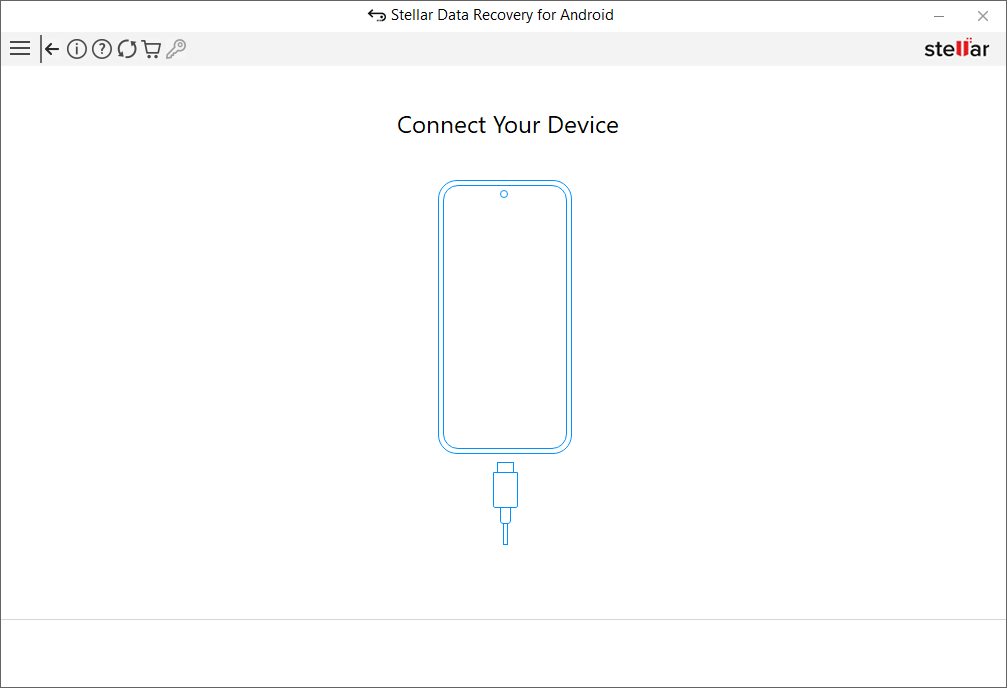
- Scan for Lost Files – The software scans the phone’s storage to detect deleted data.
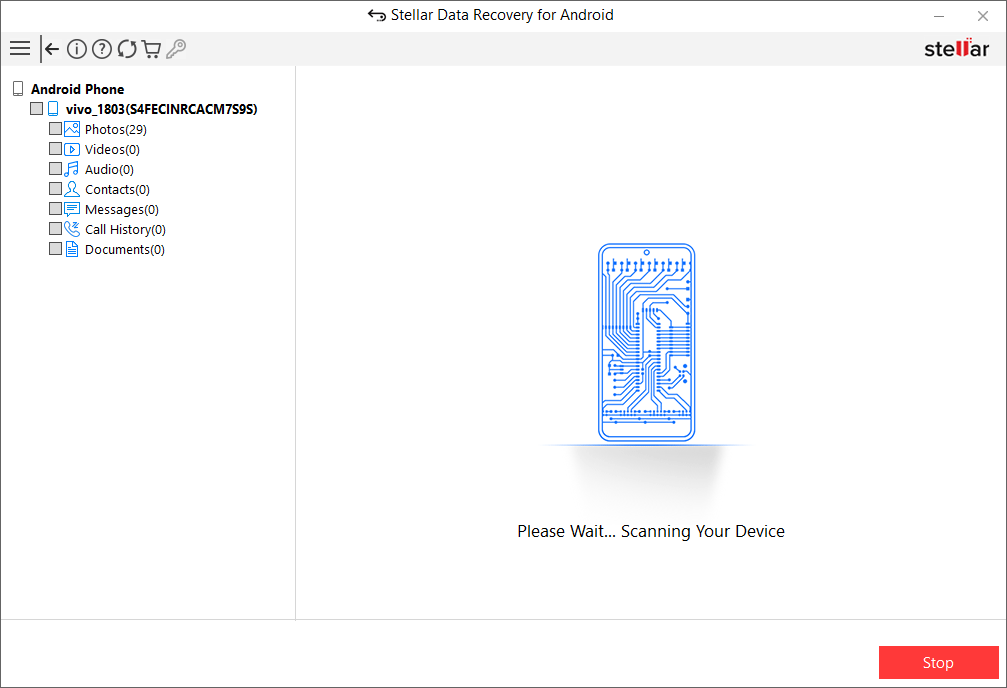
- Preview and Recover – Select the files you want to restore and save them to your computer.
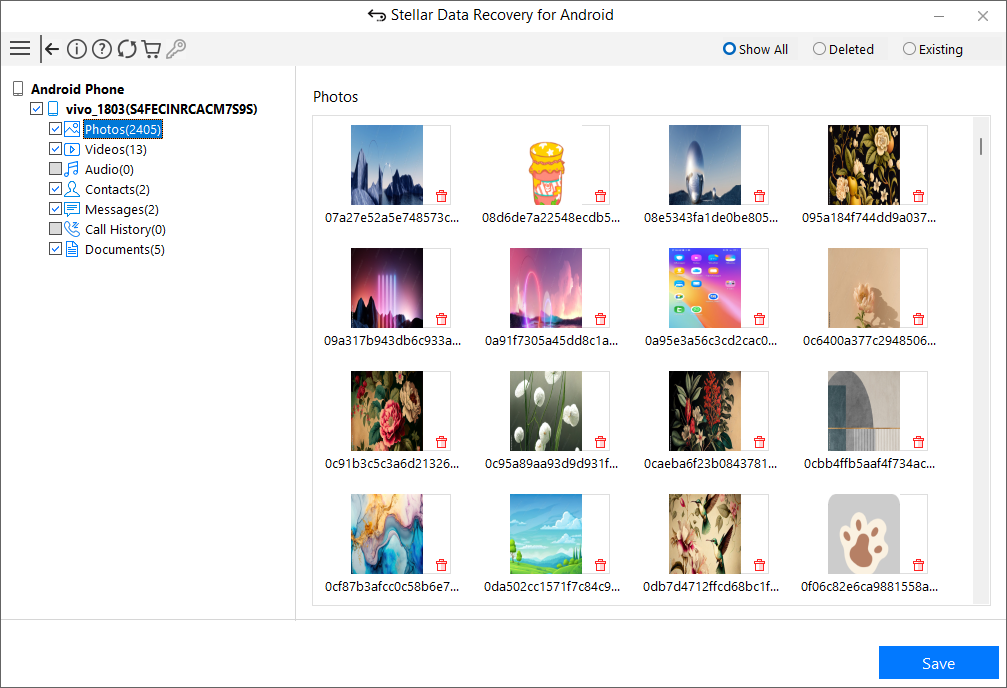
Unlike many recovery tools that only display files in technical formats, this software provides a user-friendly preview before recovery, ensuring that you restore exactly what you need.
Pricing and Free Trial
Stellar Data Recovery for Android offers a free trial that allows users to scan their devices and preview recoverable files. This is helpful in determining whether lost data can be restored before committing to a purchase.
- Free Version: Scans for lost files and provides a preview.
- Paid Version: Starts at $29.99 (for three devices), $39.99 (for five devices)
Effectiveness and Limitations
While no recovery software can guarantee 100% success in all cases, Stellar Data Recovery for Android has a high retrieval rate, particularly when data is recovered shortly after deletion. The chances of success decrease if new data has already overwritten the lost files.
For the best results, it’s important to stop using the device as soon as data loss occurs. This prevents the system from overwriting deleted files, increasing the likelihood of successful recovery.
Is It Worth Using?
For anyone who has lost important data on an Android device, Stellar Data Recovery for Android offers a reliable solution without requiring technical expertise. The ability to scan and preview lost files for free adds an extra layer of confidence before making a purchase.
With broad device compatibility, deep scanning capabilities, and a simple recovery process, this software stands out as an effective tool for retrieving lost data. Whether it’s personal memories or crucial business information, this tool provides a practical way to get them back.





