Do you think you’re spending too much time signing contracts or papers? The paper needs to be formatted, printed, signed and scanned on your computer before getting signed which requires your time and money.
Conventional methods of signing and validating documents are gradually being replaced by technological developments such as electronic signatures in today’s hyper-connected world. It’s a digital age, there are numbers of new innovations like electronic signatures that allow users to sign documents in a matter of seconds.
Here’s a great place to read about them and the advantages of signing a contract electronically if you don’t know anything about e-signatures.
What is an electronic signature exactly?
Perhaps you may have come across some e-signature meanings. Let’s concentrate on one, though, and the most simple one. An electronic signature is an electronic type of data that can be used on electronic documents or records to execute signatures. The same validity status is enjoyed by this form of signature as the wet-ink signature.
In other words, in an electronic form, an e-sign is a distinctive mark that validates and verifies a document in the same way that a pen and paper signature would. The adoption of this signing technology, especially when dealing with legal, business, and government documents, has been on the rise for some time now.
CocoSign: The Best E-Sign Solution
CocoSign is an online signature maker that is internationally recognized. Individuals as well as corporations use it around the world. CocoSign allows you to create a free signature online. It’s secure, reliable, and user-friendly as well. The service has a strong reputation on major websites such as TheVerge, TechCrunch, and LifeWire, Technoroll and has been reviewed by them.
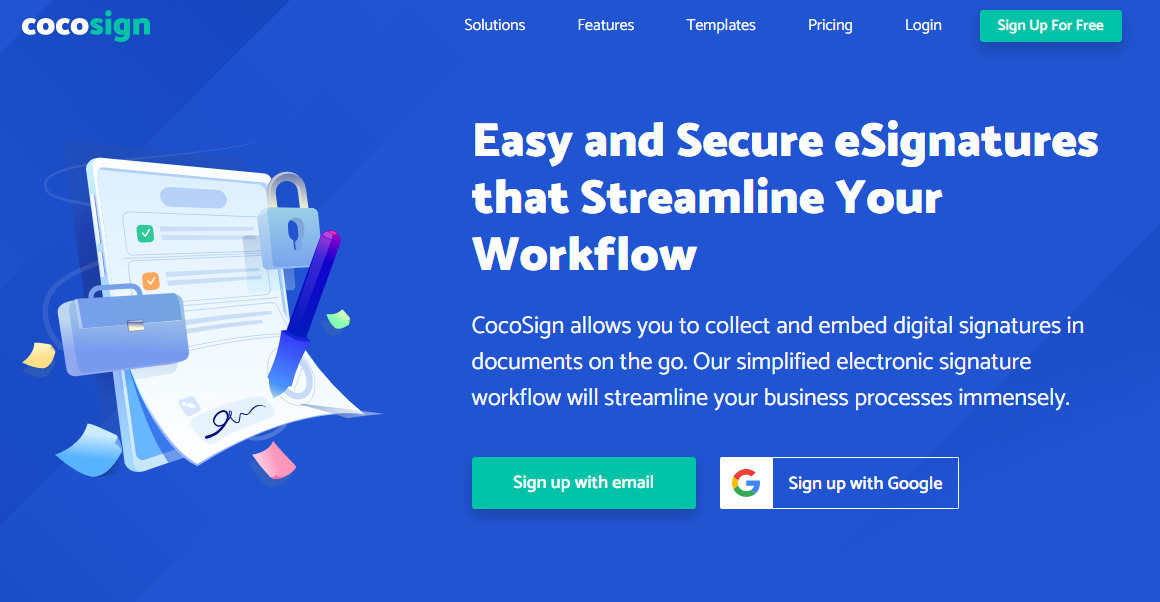
How to Sign a Document Online with CocoSign
To sign a document with CocoSign for free online, there are only 3 steps:
1.Upload The Document First
For a CocoSign account, sign up. Then, by using the select file option, upload your document to CocoSign. Or simply drag a file and drop it.

2.Sign in Online
With the help of tools in the pop-up window, sign the document. Alternatively, you can take and upload a photo of your signature or just type in your name and use a signature style that is software-shaped.
3.Download it
In order to download the signed paper, click on the download button.
Benefits of CocoSign
Saves Time
CocoSign speeds up the document turnaround time, first and foremost. There is no need to print, scan, post a paper, wait anxiously for the receiver to sign it, and return it to you. In the meantime, a lot of time is lost.
With CocoSign, within seconds, you can process your urgent documents in just a few clicks. Moreover, you can sign documents anywhere, anywhere, and on any smartphone with this top-notch electronic signature network.
For that pressing question, it is especially necessary or, if you are out of the office or short of time to go there to plan anything there is no such strain for online signers.
For example, the templates feature implemented in the electronic signature app would come in handy if you use the same documents every day. Build a single document, save it as a template, and use it as much as it is required, with minimum modifications to suit any specific case.
Free solution & customization
There is a free version of CocoSign. This means that without paying for it, you can use CocoSign: the best signature generator. You simply sign up for an account and start using your web browser to sign documents. The free edition allows models to be created and offers reminders and updates as well. This is more than offered by many other signature generators.
It also offers a multitude of customization options offered by the program. For often-used contracts and other documents, you can create document templates. You may sign it online or digitally. For rapid-reuse, you can also customize and save your signature.
Offers Security enhancement
To secure your private and legal records, CocoSign supports you. This tool does not allow your personal data to be entered by anyone. Your signature can not be copied by anyone. It warns the original owner if, without your permission, someone attempts to breach the security system or wants to search records.
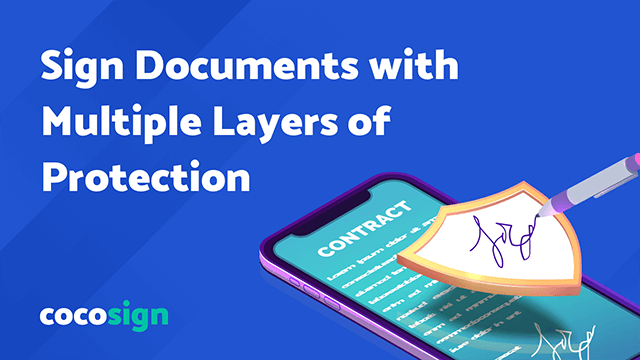
Quick and faster
CocoSign provides its users with fast service in their business. This tool enables us to sign documents in seconds and allows us to submit the signed documents to another party as well. No post office or envelopes with stamps and addresses are required. You have to add another signer’s email ID, and he will be able to sign your documents without any hindrance.
Get several in-sequence signatures
You need many signatories while you’re signing a contract or making a petition. CocoSign allows multi-user signatures, in any desired sequence. You can track when the contract has been signed by someone and whether someone still has to sign it.
From anywhere and at any time, sign
There are no limits on where you can sign and what sort of records you can sign. You may be halfway across the globe, or someone else, and still sign deals, apply for loans, or sign some other paper. All you need is a device with Internet access.
Saves Money
You’re probably spending a lot of money on records of printers, paper, repairs, and paper. You will save a great amount by going digital. Digital records are easier to manage and cheaper, and you have reduced overheads.
By signing up for a CocoSign account and subscribing to the business plan, you will enjoy premium functionality. There are some advanced features in the free plan and it is well suited for individual purposes.
Conclusion
The new standard could soon become that of signing documents online. By removing the bulk of the paperwork and using electronic signatures, you have plenty to gain and nothing to lose. In addition, services such as CocoSign make it fast, secure, and simple.






