Apple devices, including iPhones and iPods, are protected by some of the strongest security systems in the world. You can choose to lock your iOS device using a 4 or 6-digit code, a password complete with numbers, letters, and special characters, Face ID, and Touch ID (your fingerprint).
The strength of these security features ensures that unauthorized persons cannot access your device, but we are all human and there is always the chance that you could forget your password. When this happens you will be unable to access the features and data on your device.
If this happens or if your iPhone is disabled after too many failed attempts to enter the correct password, we have an app that can help.
What is FoneGeek iPhone Passcode Unlocker?
FoneGeek iPhone Passcode Unlocker is simply an unlocking tool. It is one of the best ways to access your iPhone and iPad if you don’t know the password. FoneGeek iPhone Passcode Unlocker will help you bypass the password, reset the device to factory settings and give you access back into your device.
The following are some of the things to take into account before using FoneGeek iPhone Passcode Unlocker:
- Using FoneGeek to unlock your device will restore it to factory settings. Therefore, you should only use it if there is no other alternative.
- Restoring a device to factory settings often means that you will lose all data on the device. You should therefore create a backup of your device before using FoneGeek to unlock it.
- Once the device has been unlocked, you will need your Apple ID and password to access the device. If you don’t have an Apple ID, create one before using this tool.
How to Use FoneGeek iPhone Passcode Unlocker
FoneGeek iPhone Passcode Unlocker is a desktop tool and you will need to download and install the program onto your computer.
Once FoneGeek iPhone Passcode Unlocker is installed, open it and connect the iPhone or iPad to the computer and then click on the Unlock mode. As soon as the program detects the connected device, you will be prompted to download the latest firmware for the device.
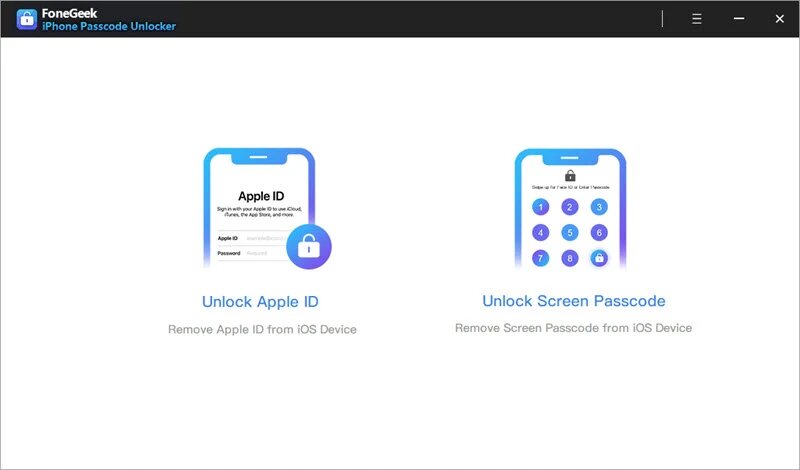
FoneGeek will select the latest firmware for your iOS device.
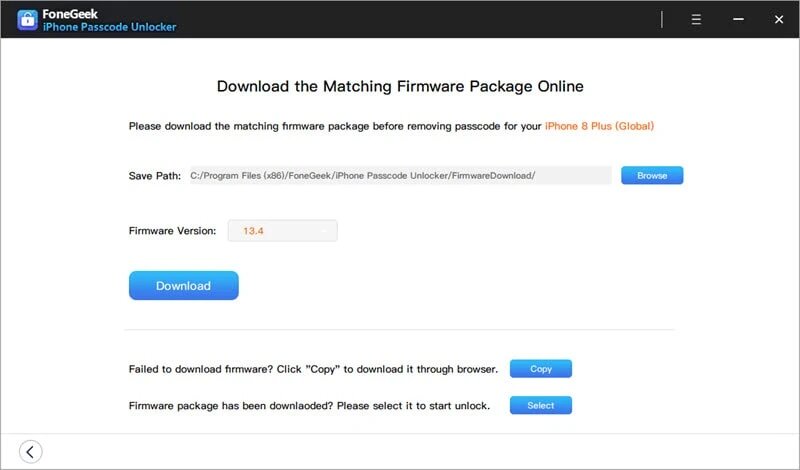
When the download is complete, click “Start Unlock” to begin the unlocking process.
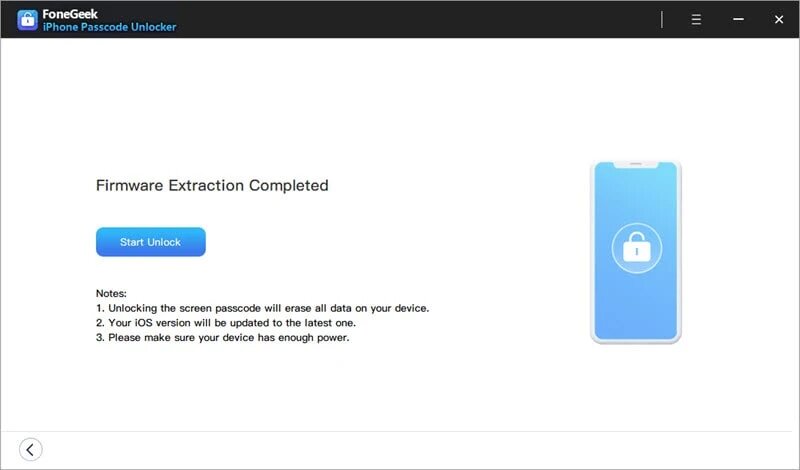
FoneGeek iPhone Passcode Unlocker is a premium tool and you will need to purchase a subscription to get the registration code. If you don’t have a registration code, click “Buy Now” to get it. Complete the purchase and then click “Start Unlock” to unlock the device.
The unlocking process will begin immediately and you should see a progress bar showing how long the process will take. Keep the iOS device connected to the computer until the process is complete.
Once the device has been successfully unlocked, you should see the “Hello” screen on your iPhone. Follow the instructions to set up the device.
Is FoneGeek iPhone Passcode Unlocker Worth Your Money?
FoneGeek iPhone Passcode Unlocker is a recovery utility and may not be useful to you if you know how to restore your device in recovery mode. But it does make the process much easier and reduces the chance that the process could go wrong, causing more problems. It has a simple user interface, making it an ideal solution even for beginner users with no technical expertise whatsoever.
If your iPhone is disabled and you don’t know how to restore it in recovery mode, 4uKey is the most ideal solution for you. It will work even if the screen is broken or the physical buttons you need to use to recover the device don’t work, making it worth your money.
FoneGeek iPhone Passcode Unlocker Currently Offers 3 Licenses;
1-Month License (covers 5 devices) – USD 23.95
1-Year License (covers 5 devices) – USD 33.95
Lifetime License (Unlimited 5 devices)– USD 45.95
We hope that this software helps you unlock your iOS device easily and quickly. If you have any questions about how it works, post them in the comments section below.
Follow Technoroll for more!






