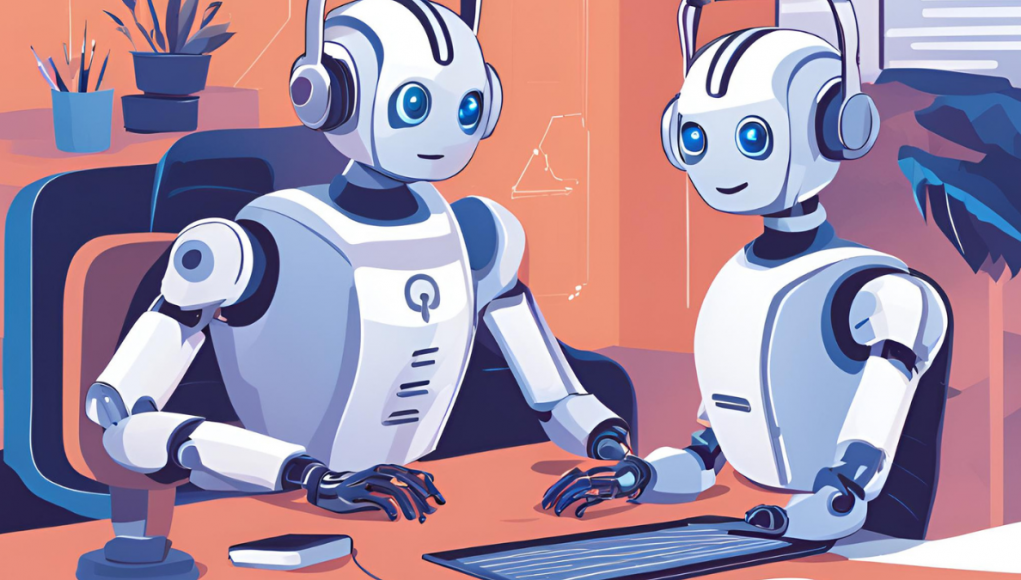In today’s digital landscape, customer expectations are higher than ever. With the rapid evolution of technology, customers not only expect faster responses but also demand personalized interactions across multiple channels. This is where Top AI Chatbot Builders for Customer Support come into play. These tools are transforming customer service by enabling companies to deliver seamless, efficient, and personalized customer experiences at scale. But with so many AI chatbot builders available, how do you choose the right one for your business?
This comprehensive guide will walk you through the top AI chatbot builders for customer support in 2024. We’ll explore their features, benefits, and pricing to help you make an informed decision.
What is an AI Chatbot?
An AI chatbot is an advanced software application that can simulate a human conversation by using natural language processing (NLP) and machine learning (ML). Unlike traditional chatbots that rely on pre-defined scripts, AI chatbots understand and respond to customer queries in a more natural and human-like manner. They can learn from each interaction, improving their responses over time.
Benefits of AI Chatbots for Customer Support
Instant Responses:
AI chatbots can respond to customer queries instantly, reducing wait times and enhancing the customer experience.
24/7 Availability:
Unlike human agents, chatbots can operate around the clock, providing support whenever customers need it.
Scalability:
AI chatbots can handle thousands of customer interactions simultaneously, allowing businesses to scale their support without adding more staff.
Personalization:
By accessing customer data, chatbots can deliver personalized responses and recommendations.
Cost Efficiency:
Automating routine inquiries with chatbots reduces the need for large customer support teams, lowering operational costs.
The Top AI Chatbot Builders for Customer Support
1. Freshchat
Freshchat is a robust AI chatbot builder designed for businesses of all sizes. It offers a no-code visual builder, allowing you to create custom chatbots without any programming knowledge.
Key Features:
- Multilingual support
- Sentiment analysis and intent detection
- Integration with third-party apps
- Chatbot analytics
Pricing:
Free for up to 100 agents; premium plans available.
2. Ultimate
Ultimate is a versatile AI chatbot builder that enables you to create customized bots for various messaging platforms.
Key Features:
- Supports 109 languages
- Easy-to-use, no-code platform
- Personalized customer experience at scale
- Comprehensive suite of automation tools
Pricing:
- Custom pricing available on request.
3. Zendesk Bots
Zendesk offers both scripted and AI-powered chatbots, making it a great choice for businesses already using Zendesk products.
Key Features:
- Easy setup for Zendesk users
- Available for messaging, email, live chat, and tickets
- Includes standard and advanced bots
- Supports up to 1,000 monthly active users
Pricing:
Starts at $55 per agent per month.
4. Netomi
Netomi specializes in AI-powered customer service chatbots, providing tools that enhance conversational capabilities.
Key Features:
- Rich, proactive messaging
- Free text and form input
- Menu and suggestions-based responses
- Integrations with various CX platforms
Pricing:
Contact Netomi for pricing details.
5. Zowie
Zowie is tailored for e-commerce businesses, providing tools to automate customer support and analyze customer feedback.
Key Features:
- Built for e-commerce brands
- Supports over 175 languages
- Historical ticket analysis
- Customizable chatbot templates
Pricing:
Custom pricing based on business needs.
How AI Chatbots Transform Customer Experience (CX)?
AI chatbots are not just tools for answering questions—they are transforming the entire customer experience. Here’s how:
1. Personalized Interactions
By accessing customer data from CRM systems, AI chatbots provide personalized recommendations and responses. This level of personalization creates a more engaging and satisfying customer experience, fostering loyalty and increasing conversion rates.
2. Seamless Omnichannel Support
AI chatbots can operate across multiple channels, ensuring that customers receive consistent support whether they reach out via email, social media, or live chat. This omnichannel approach is essential in today’s interconnected world, where customers expect to switch between channels without losing the context of their conversations.
3. Proactive Customer Engagement
Advanced AI Chatbot Builders for Customer Support can initiate conversations based on user behavior. For example, if a customer spends a long time on a particular product page, the chatbot can offer assistance or suggest similar products. This proactive engagement can significantly improve customer satisfaction and drive sales.
4. Efficient Issue Resolution
AI chatbots can handle simple and repetitive tasks, such as answering FAQs or checking order statuses, freeing up human agents to focus on more complex issues. Additionally, when a chatbot does escalate an issue to a human agent, it provides all the context, so the agent can resolve the problem more efficiently.
Key Features to Look for in an AI Chatbot Builder
When selecting an AI chatbot builder, it’s important to consider the following features:
1. Natural Language Processing (NLP)
A chatbot with strong NLP capabilities can understand and interpret customer queries more accurately, leading to better responses and a smoother interaction experience.
2. Multichannel Support
Your chatbot should be able to operate across all the channels your customers use, including websites, mobile apps, social media platforms, and messaging apps like WhatsApp and Facebook Messenger.
3. Easy Integration
Ensure the chatbot can easily integrate with your existing systems, such as your CRM, helpdesk software, and knowledge base. This integration is crucial for providing personalized responses and maintaining a consistent customer experience.
4. Automation of Workflows
The ability to automate workflows is a key feature of any AI chatbot. This includes tasks such as booking appointments, processing orders, and managing customer accounts. Automation not only improves efficiency but also reduces the chances of human error.
5. Analytics and Reporting
Analytics tools are essential for tracking the performance of your chatbot. Look for features that allow you to monitor key metrics like response times, resolution rates, and customer satisfaction scores. These insights will help you continuously improve your chatbot and customer service operations.
Case Studies: AI Chatbots in Action
Iba Cosmetics
Iba Cosmetics implemented Freshchat’s Freddy chatbot to handle customer inquiries outside business hours. The chatbot collects customer information and sets the stage for human agents to take over the conversation during working hours. This strategy has contributed to a 260% increase in online sales.
Travix
Travix, a global travel company, uses a customized chatbot named Travis, built on Freshchat. Travis handles common customer queries such as cancellations, changes, and luggage inquiries. The chatbot resolves many of these issues without human intervention, significantly reducing the workload on Travix’s support team.
PhonePe
PhonePe, a digital payment platform, uses AI chatbots to deflect 80% of customer queries. By automating routine inquiries, PhonePe has saved over 10,000 agent hours, enabling their customer service team to scale efficiently without increasing headcount.
How to Choose the Right AI Chatbot Builder for Your Business
Selecting the right AI chatbot builder depends on several factors, including your business size, industry, and specific needs. Here are some considerations to help you make the best choice:
1. Business Size and Scalability
Ensure the chatbot builder you choose can scale with your business. For small businesses, a solution with basic features and affordable pricing might suffice. However, larger enterprises should look for chatbots that offer advanced features and can handle high volumes of customer interactions.
2. Industry Focus
Some AI chatbot builders are designed with specific industries in mind, such as e-commerce, travel, or financial services. If your business falls into one of these categories, consider choosing a chatbot solution with features tailored to your industry.
3. Integration Capabilities
Your chosen chatbot should seamlessly integrate with your existing software stack. This includes your CRM, helpdesk software, and any other tools your customer service team uses. Proper integration ensures that your chatbot can access all the necessary customer data to deliver personalized and effective support.
4. Security and Compliance
Data security is a critical consideration, especially if your chatbot will be handling sensitive customer information. Ensure that the chatbot builder complies with relevant data protection regulations and has robust security protocols in place.
5. User Experience
Finally, consider the ease of use for both your customers and your internal team. The chatbot should offer a smooth and intuitive user experience, with clear options for customers to escalate to human agents if needed. For your team, the chatbot builder should provide a straightforward interface for creating and managing bots without requiring extensive technical expertise.
Tips for Implementing AI Chatbots in Customer Support
Implementing an AI chatbot in your customer support strategy requires careful planning and execution. Here are some tips to help you get started:
1. Start with Clear Objectives
Define what you want to achieve with your chatbot. Whether it’s reducing response times, improving customer satisfaction, or scaling support, having clear goals will guide your implementation process.
2. Train Your Chatbot
While AI chatbots can learn over time, it’s important to train them with a solid base of knowledge from the start. Feed the chatbot with FAQs, customer inquiries, and relevant data from your CRM to help it provide accurate and helpful responses.
3. Monitor Performance Regularly
After deployment, continuously monitor your chatbot’s performance. Use analytics tools to track key metrics and gather feedback from customers. This will help you identify areas for improvement and ensure that the chatbot is meeting your objectives.
4. Keep the Human Touch
Even with an AI chatbot, some customer interactions require a human touch. Ensure that your chatbot can seamlessly escalate conversations to human agents when necessary, and that it provides agents with all the context they need to resolve the issue quickly.
5. Update and Improve
AI chatbots are not a set-it-and-forget-it solution. Regularly update your chatbot’s knowledge base and responses based on new information, customer feedback, and changes in your business. This will ensure that your chatbot remains effective and relevant.
Also Read: Boost Your Business Visibility: Top Local Search Optimization Strategies
Conclusion
AI chatbots are revolutionizing customer support by providing instant, personalized, and scalable assistance. As you consider integrating an AI chatbot into your customer service strategy, it’s essential to choose the right builder that aligns with your business needs and goals. Whether you’re a small business looking to automate simple tasks or a large enterprise needing a robust, scalable solution, the chatbot builders listed in this guide offer a range of features to meet your requirements. By selecting the right tool and following best practices for implementation, you can enhance your customer support operations, improve customer satisfaction, and ultimately drive business growth.