Music can always heal us for everything. So most of us feel soothed when we listen to our favorite songs. Sometimes it gets a little bit tough when we want to listen to something but we don’t get it online or need a premium account to listen to that particular track. In that case, Pazu Spotify Converter can solve this problem for us. It is software that can be used to convert any song and download it from Spotify even if you don’t have a premium account. In this article, we are going to talk about this converter in detail so that you can understand all the features and then only decide whether you want to use it or not.
What Are The Features Of The Pazu Spotify Converter?
There are a few features that will make you download Pazu Spotify Converter to keep your music offline without even having a Spotify app. Here we are going to discuss those features.
• Download Spotify music in multiple formats
You can download songs in different formats like MP3, AAC, AIFF, M4A, FLAC, WAV, etc. by using Pazu Spotify Converter. You just have to make sure that you choose the format before starting the download. You can download either the songs, albums, or a particular playlist from Spotify by using this converter.
• Enhance your download with high speed
If you want a high-speed downloading experience, Pazu Spotify Converter is the best software for you. You can download your music with 10x speed if you use this software correctly. You just have to make sure that you choose the correct format of the song and then save it in your system forever.
• Download Spotify music with a premium or free account
You won’t need any premium account in Spotify if you use Pazu Spotify Converter to download music from the app. You can do this by using the free account and all the songs will be saved in your system forever. So there is no chance of losing them either.
• Keep audio quality intact
You can download music with 100% original quality audio and that is another big reason why people are going for Pazu Spotify Converter over many other converters available in the market. In this case, you can directly download the music from Spotify without changing the audio quality in the source file.
• Save original metadata and ID3 tags
Whenever you will use Pazu Spotify Converter, you can save the music with original metadata containing all the information about the soundtrack and the ID3 tags. So even if you want to know certain details about the song later, also you can refer to it from your downloaded list.
• Listen to any song offline
If you have a lot of problems with the internet in your place, you can use this software to download a song and keep it on your device forever. In this case, you can listen to Spotify songs offline and enjoy your time.
• Start the music on any device
You can use any music player to listen to the music downloaded on your device. So you won’t need any particular MP3 player if you are using Pazu Spotify Converter.
• Use the multilingual user interface
In the case of Pazu Spotify Converter, you will get a multilingual user interface so that you can use the app according to your preferred language. It is a useful quality of this software and that is why it is used by a lot of people all over the world.
• No need for the Spotify app
You won’t need the Spotify app on your device when downloading Spotify music with Pazu Spotify Converter, as it features a built-in Spotify web player.
• Rename the songs easily
You can rename all the songs or playlists downloaded by you easily without any trouble. When you download all the songs using Pazu Spotify Converter, you can simply rename them according to your preferable name. It is a very useful feature because sometimes we see that the audio tracks are named in a very weird way. In those cases, we can give it a different name so that we can understand which music we are going to listen to.
• Organise your playlist at your convenience
There is a sorting and organization option in Pazu Spotify Converter where you can organize your song according to your playlist and you will be able to refer to it whenever you will feel like listening to that particular playlist.
How to use Pazu Spotify Converter?
Now we are going to discuss how you can use Pazu Spotify Converter so that you can download all the music of your choice from the Spotify app. 6 steps will help you to download your music and listen to it.
Install the app
At first, you have to download Pazu Spotify Converter according to your operating system. You will get both options for the Windows or Mac version of this software. You need to choose the correct one and then install the app on your device for further usage.
Log in to your Spotify account
After you are done with the installation process, you have to launch the app in your system so that you can open the Spotify web player through that software. Log in to your Spotify account, you will understand how you have to proceed with the software so that you can download the music of your choice.
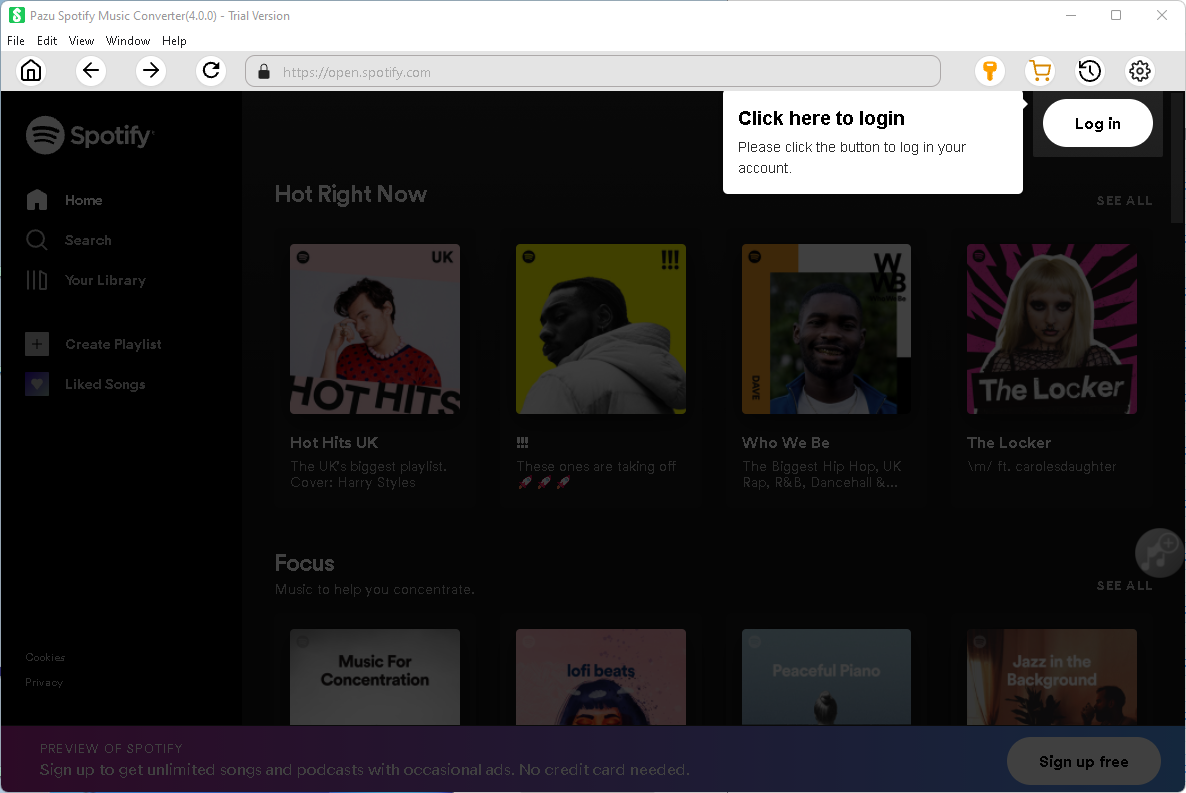
Choose the music format
Once you understand the user interface of Pazu Spotify Converter, select the format you want to download Spotify music.
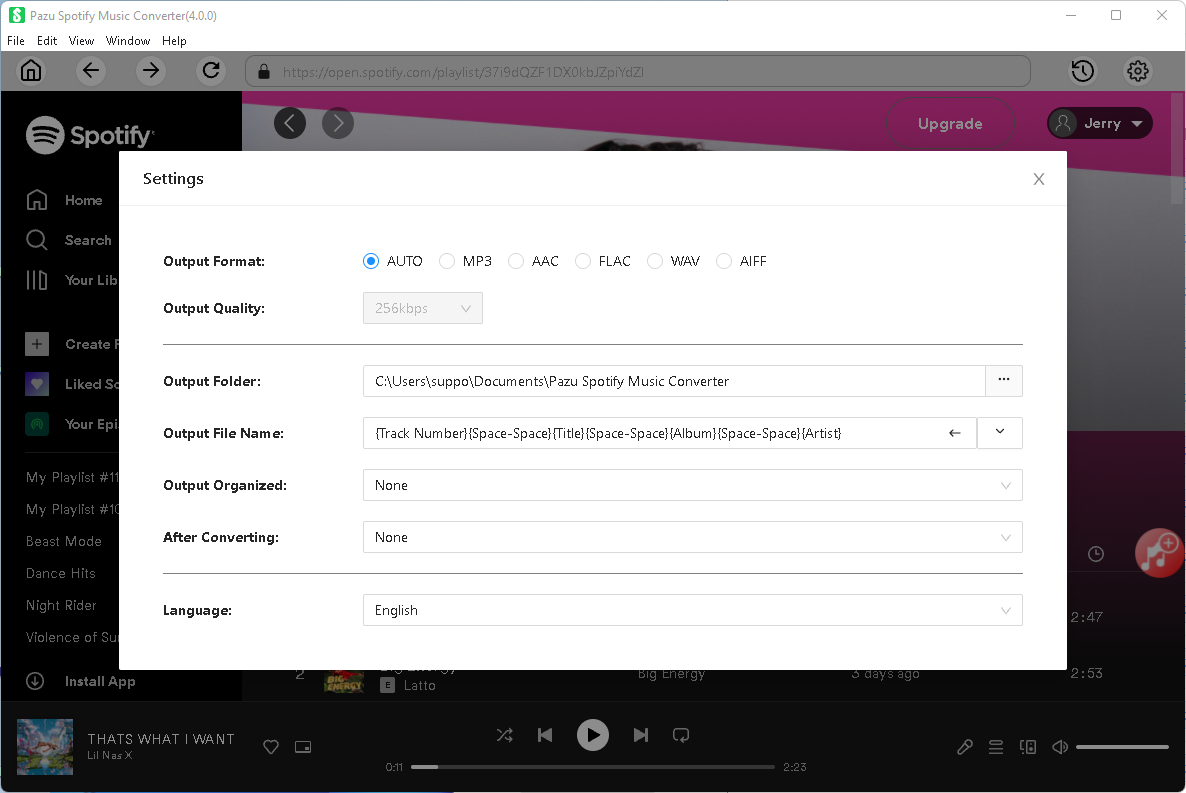
Select songs
Browse or search to find the songs, playlists or albums you want to download. Click “Add to list” and Pazu Spotify Converter will load all songs. Uncheck the songs you don’t to download if there are any.

Start downloading
Once you select all the necessary options, you have to start the download by clicking on the “Convert” button.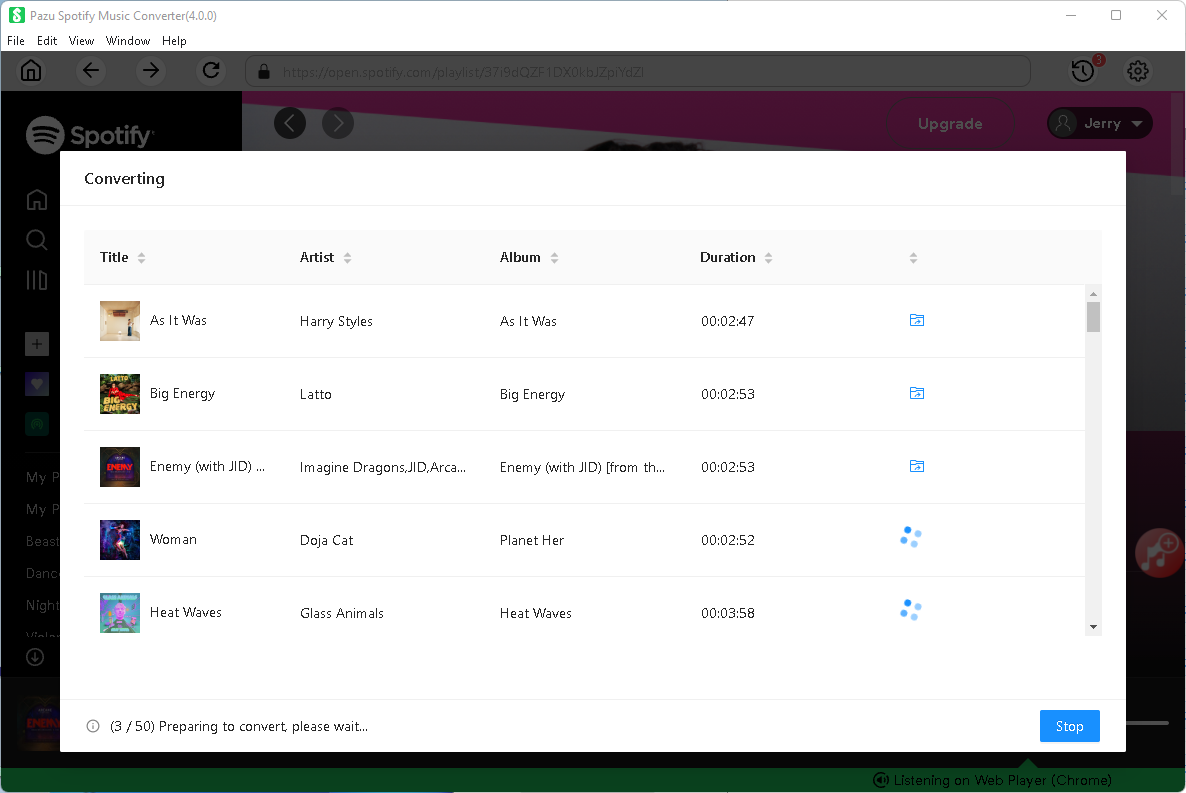
Organize your playlist
After you download all the beautiful tracks on your device, you can organize the playlist as per your mood or other parameters. It will help you to refer to some particular song at a given time easily.
Have a nice time listening to the songs
Once you will download and organize all the tracks, you can listen to them peacefully right after a busy day. This is the final step of using Pazu Spotify Converter to clear your mind with some good music downloaded from the Spotify app itself.
Conclusion
Pazu Spotify Converter is a software that can be used to download Spotify music without a premium account. With the help of this software, we can refer to our favorite music anytime from anywhere without even having the internet. So it has become a favorite app for all music lovers and the people who love listening to music now and then.
FAQs
Can I download a single song using this software?
Yes. You can download a single song using Pazu Spotify Converter. This software has both the options for bulk download as well as a single song download. So even if you require only one song, you can use this software.
Do I need the Spotify app after I download the music?
No. You won’t need your Spotify app to listen to the music you have already downloaded using Pazu Spotify Converter. That is the main reason why people are going crazy about this software.
Can I play the music on any MP3 player?
Yes. You can use any MP3 player to listen to the songs you have downloaded by this software. You won’t need any special device or software to listen to music you have already downloaded.
Follow Technoroll for more!






