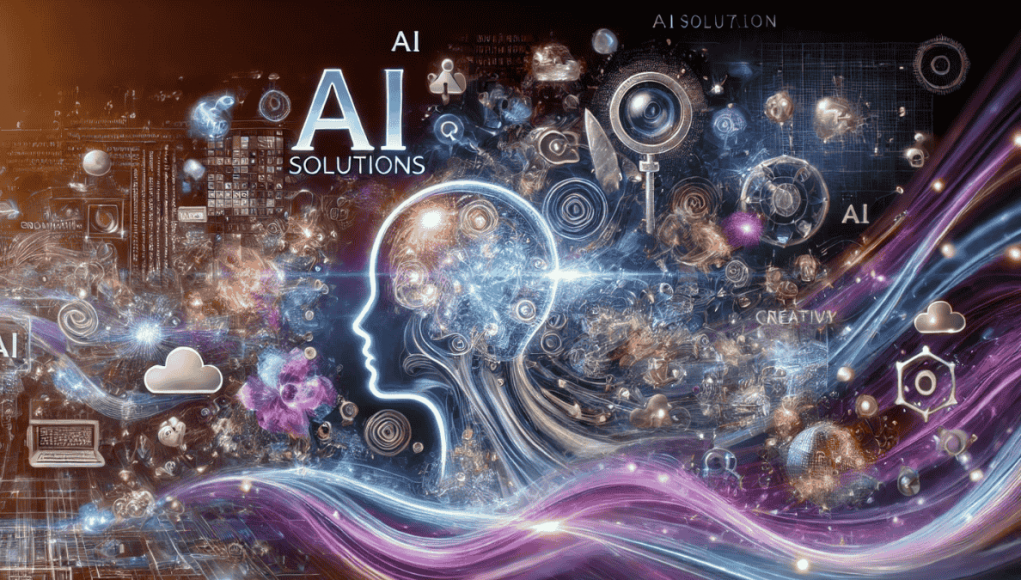In the ever-evolving world of design, having the right tools is essential for unleashing creativity and maximizing efficiency. The newly launched iPad Mini 7, equipped with the A17 Pro chip, is redefining what’s possible for designers on the go. With enhanced processing power, seamless multitasking, and an ultra-portable design, this latest iteration of Apple’s iPad Mini is designed to inspire and empower creative professionals.
For designers, illustrators, and visual artists, the iPad Mini offers an intuitive, versatile platform for bringing ideas to life. When combined with a high-quality, protective case, your creative workflow is safeguarded every step of the way.
1. Unparalleled Portability: Creativity Wherever You Are
As a designer, inspiration can strike anywhere — on your morning commute, in a café, or while traveling between client meetings. The iPad Mini’s compact size and lightweight design make it the perfect tool for creators who are constantly on the move. Measuring just 8.3 inches diagonally and weighing under 300 grams, the iPad Mini is easy to slip into your bag or carry by hand without sacrificing the power needed for professional design tasks.
The combination of the iPad Mini’s portability and the powerhouse performance of the A17 Pro chip ensures you can work on high-resolution designs, complex illustrations, or 3D renders no matter where you are. Whether you’re sketching new concepts, fine-tuning digital artwork, or making quick edits, the iPad Mini makes it easier than ever to stay productive on the go.
2. Apple Pencil Pro: Precision and Control at Your Fingertips
For designers, precision is everything. The iPad Mini’s seamless integration with the Apple Pencil Pro makes it an indispensable tool for any creative professional. Whether you’re sketching out initial concepts, creating detailed illustrations, or editing graphics, the responsiveness and fluidity of the Apple Pencil Pro elevate your creative experience.
The latest version of the Apple Pencil Pro offers improved haptic feedback, enhanced pressure sensitivity, and even more precision, allowing you to draw with lifelike accuracy. This level of control is particularly valuable for designers who work in intricate detail, such as illustrators, typographers, and digital painters. The ability to switch between different drawing styles and gestures — thanks to the Pencil Pro’s squeeze controls — further expands the range of creative possibilities.
From a technical standpoint, the iPad Mini’s A17 Pro chip ensures that even resource-heavy design apps like Procreate, Affinity Designer, and Adobe Fresco run smoothly. Lag-free performance and quick rendering times make a huge difference when you’re working on complex projects with multiple layers or large file sizes.
To complement your creative work, the ZUGU case offers the convenience of multiple viewing angles, making it easy to find the perfect position whether you’re drawing, reading, or presenting your designs to clients. Plus, the built-in slot for Apple Pencil Pro ensures it’s always within reach, keeping your workflow uninterrupted.
3. A17 Pro Chip: Power and Performance for Advanced Design Workflows
The introduction of the A17 Pro chip in the new iPad Mini 7 marks a significant leap forward in processing power and graphics performance. With up to 30% faster CPU and 25% faster GPU compared to its predecessor, the iPad Mini 7 is more than capable of handling the most demanding design tasks. Whether you’re working with large files, running complex design software, or rendering 3D visuals, the A17 Pro chip ensures a smooth, responsive experience.
For designers who frequently use multiple apps at once — whether it’s switching between Photoshop and Illustrator or running a video-editing app alongside a design tool — the iPad Mini’s multitasking capabilities are a game-changer. Split View and Slide Over modes allow you to manage multiple projects or reference materials while working, streamlining your workflow and reducing the time spent switching between apps.
The A17 Pro chip also excels in rendering high-resolution images and videos quickly, making it ideal for professionals working in fields like motion graphics, video editing, or 3D modeling. With this level of power packed into such a compact device, the iPad Mini 7 is not only portable but also powerful enough to replace a traditional laptop for many creative tasks.
4. Optimized Design Workflow with Apple Intelligence
In addition to the raw power of the A17 Pro chip, the iPad Mini 7 also benefits from Apple Intelligence, a suite of smart features designed to simplify your creative workflow. With features like on-device image processing and machine learning, Apple Intelligence optimizes how design tools function on the iPad Mini, offering faster load times and real-time adjustments in apps like Adobe Lightroom and Pixelmator.
For instance, photo-editing tools that rely on machine learning, such as auto-corrections or enhanced filters, are faster and more intuitive, helping designers achieve their vision more efficiently. Siri, powered by Apple Intelligence, is also smarter, allowing hands-free control over your design tools and device management.
Additionally, the iPad Mini’s built-in storage options (up to 1TB) ensure you have plenty of space to store your high-resolution design files, videos, and 3D models, making it a versatile tool for both personal and professional projects.
For designers, the 2024 iPad Mini with the A17 Pro chip represents a new frontier in portable creativity. Whether you’re sketching, editing, or rendering, the iPad Mini’s power, portability, and precision tools, like Apple Pencil Pro, make it the ideal device for creative professionals. Pairing it with a durable and functional case ensures that you can protect your investment while staying productive in any environment.
As the design world continues to evolve, the iPad Mini is at the forefront of empowering creators to push the boundaries of their work — whether they’re at home, in the studio, or on the go.