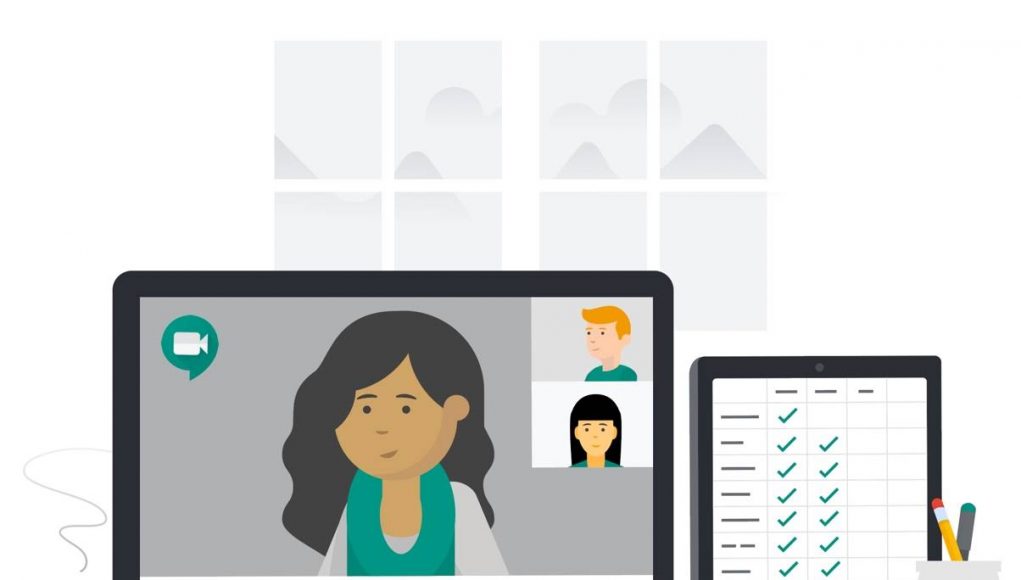In the era of digitalization, you can do a lot of things distantly: communicate with friends, study, work online, do business, and much other stuff. Talking about education, it is especially valuable because studying from home you can feel less stressed, manage a few things at the same time, spend time with family, and study at your own pace. Even if you feel tough, you can always ask a professional service, «Please, do my assignment cheap » and receive help. Meanwhile, there are many digital tools that make the process of education easier and more engaging. In this article, we will cover the top use of them.
Top digital tools to study remotely
Digital tools will not replace a teacher but will offer unique learning opportunities that are not possible in traditional classroom education. Of course, it can be challenging compared to learning in person, but with good access to all libraries, online learning platforms, and materials and apps you won’t feel the distance. To help you feel more confident, we picked up top popular software for convenient distant learning, so you can test it and choose what you like best:
- Seesaw
This is a unique learning journal that helps students think differently (that is, outside of the box). You can show your work and explain the way you think and come to these results by submitting real-time videos in different situations: reading a paragraph, writing an essay, solving a Math task, etc. You can communicate with other students, listen to their feedback, and be evaluated by a teacher with individual instructions;
- Edmondo
The app combines and manages classroom content, assessment, and communication between teachers and students. Here you can get quick answers to your questions, stay updated on current assignments using a student planner, and take part in discussions. The app can also collect, grade and send back essays and other assignments and monitor students` progress;
- WeVideo
Modern distant learning doesn’t feel that way unless you are able to provide a collaborative platform where you can put together your videos and work as a group. You receive a classroom atmosphere while sitting at home and can exchange ideas as if you all were sitting in one room;
- Scribble
This is a quite simple but still useful tool that allows students to create and share ideas, make notes, work together on one project and become more collaborative. In the app, you can share resources and deliver great projects, even working distantly. If you need something more complex, you can check the A.nnotate app that has the same functionality but better options;
- DropBox
Who doesn’t know about this great instrument? The platform is aimed to allow you to share files easily and have constant access to all necessary information no matter where you are. Thus, you can create universal folders, upload your files, images, and projects, share presentations, and all this stuff will be available to relevant people
- Speek
The instrument is good for making conference calls so you can easily have a group conversation and discuss all necessary topics with good connection and ability to share screens, files, and images. Online education may seem slow, but with such a communication tool, you can quickly resolve all issues with one call and become more productive;
- Flipgrid
The website allows you to record videos that can be very helpful if you are afraid to miss something important. It allows students to discuss their thoughts and ideas, answer questions, create new topics and exchange experience with peers;
- Canvas
This is the so-called LMS or learning management platform that handles the needs of teachers, parents, and students who study remotely. The system is free and allows you to assign and complete tasks, track your progress, and evaluate (for teachers). Thus, students are able to see their achievements at once and work on performance improvement.
Follow Technoroll for more!